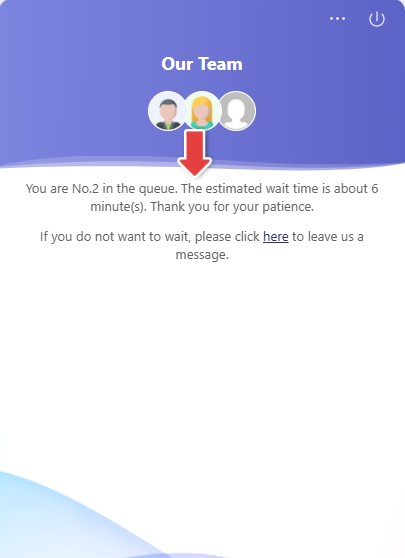What is Live Chat Queue
Chat queue is automatically enabled when you activate the Auto Distribution feature.
With Auto Distribution enabled, when all agents reach their maximum concurrent chats, visitors will enter a chat queue and get notified of their positions in the queue. Visitors also have the option to leave offline messages if they don't want to wait.
- To learn more about the Auto Distribution feature, see this article.
- To learn how Estimated Wait time for visitors in the chat queue is calculated, see this article.
- Live Chat queue is different from Comm100 Queue Management, which is a standalone product independent of Comm100 Live Chat. Comm100 Queue Management is a digital solution designed for businesses to handle customers waiting in queue to get services. To learn more about Comm100 Queue Management, see this article.
Limiting Chat Queue Length
To avoid a long chat queue which brings bad user experience, Comm100 allows you to limit chat queue length. Follow the steps below to set up the queue length rules. When the rules are met, new visitors cannot enter the chat queue until the queue length falls within the permitted range.
- Log in to the Comm100 Control Panel.
- From the left navigation menu, go to Live Chat > Campaign > Chat Window. If you have multiple campaigns, make sure to choose the correct one from the drop-down list.
- Scroll down the webpage, expand the Advanced area.
- Select the Limit chat queue length checkbox, and set the maximum number of people in the chat queue or the maximum estimated wait time. You can also customize the message sent to visitors when they cannot enter the chat queue.
- Click Save.
Chat Queue Report
Comm100 provides a report for chat queue, giving you a comprehensive view of the number of visitors involved in chat queue. The queue report encompasses a range of queue metrics including the number of visitors who waited in the queue, abandoned the queue, switched to message, or were refused by agents within a specific time range.
To learn more about Comm100 reports, see this article.