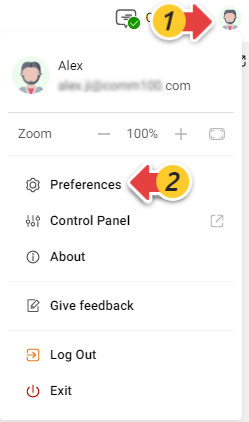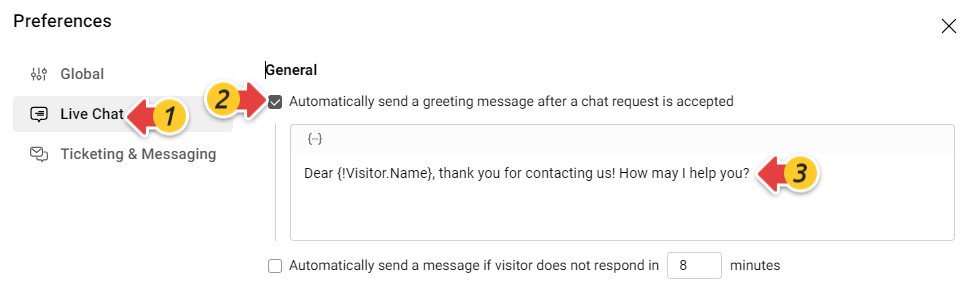On the Comm100 Agent Console, you can set up a pre-defined and personalized message to send to the visitor once a chat starts. Each agent can customize their own auto greeting messages.
Note: To learn more about how you can customize your settings on the Agent Console, see this article.
Step by Step Instructions
To set up an automatic greeting message, follow these steps:
After logging in to the Agent Console, click your avatar in the top right corner, then choose Preferences to open the Preferences popup. In the popup, you can customize your Agent Console at different levels: Global, Live Chat, and Ticketing & Messaging.
- Go to the Live Chat tab.
- Select the Automatically send a pre-defined message after a chat request is accepted checkbox, and edit your message based on your needs. You can use the dynamic info such as visitor name to customize your message.
Your message is automatically saved when you finish editing.