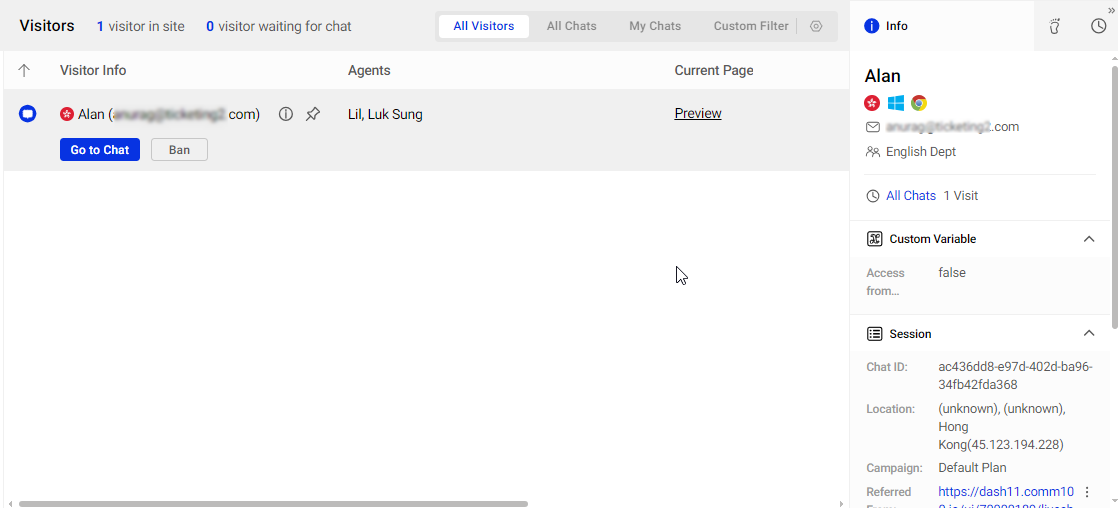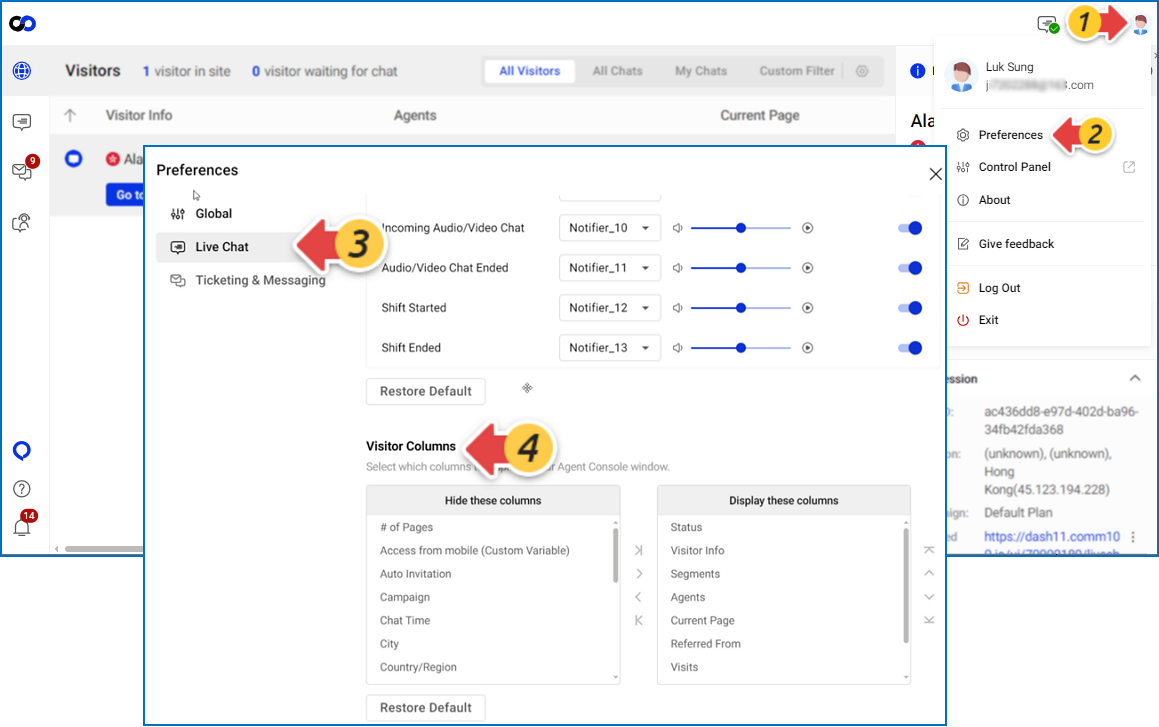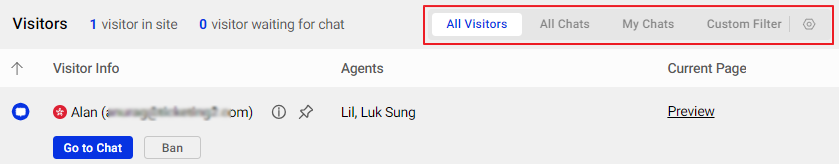With Comm100 Live Chat, you can have a 360 degree of your on-site visitors by viewing their detailed information and tracking their activities. You can get visitors’ information such as location and chat history even before chatting.
The visitors’ information shows on your agent console. The Visitors tab shows a list of the visitors currently on your websites, and the total number of visitors and visitors waiting for a chat.
The visitor list shows visitors’ information from multiple perspectives. By default, the list shows the basic information such as visitor status and name. In this list, you can:
- Hide or show the visitor columns to show by clicking your avatar > Preferences > Live Chat > Visitor Columns. To learn the information of each visitor column, see Visitor information details.
- View the details of a visitor by clicking the Details button. The visitor’s browsing, chat, and offline message history shows on the right-side drawer that appears.
- Filter the visitors to show in the list by categorizing them into groups according to your needs.
To learn the details, see this article.
The following table shows the meaning of all the available columns.
Column | Description |
Status | Visitor status. A visitor’s status may be one of the following.
|
Visitor Info | The information consists of two parts:
|
Segment | Visitor segment. To learn more about visitor segment, see this article. |
Agents | The agent or bot that a visitor is chatting with. If the chat has been transferred from a chatbot to an agent or between agents, it shows the names of all the bot and agents who have been involved. For a visitor in Chat Ended status, it shows the agent or bot that the visitor has the latest chat. |
Current Page | The page that the visitor is currently browsing. |
Referred From | The URL of the page from which a visitor comes to your website. |
Visits | The total number of visits that a visitor has made to your website from the first time to the present. If the visitor changes the browser or clears the browser cookie, the visit count will restart. |
Chats | The total number of chats that a visitor has had on your website from the first time to the present. If the visitor changes the browser or clears the browser cookie, the chat count will restart. |
Ticket id | The ID of the ticket related to the visitor, if any. |
Department | It may be one of the following:
Note:
|
Product/Service | The Product Service that the visitor selects in the pre-chat window. The value is collected from the system field with the field name ProductService. Agents can also update the value while chatting with visitors. |
Search Engine | The search engine that the visitor uses to search for your website. |
Keywords | The keywords that the visitor uses to search for your website. |
Landing Page | The title of the first page that a visitor visits on your website. |
Auto Invitation | If a visitor is Auto Invited, Auto Invitation shows the name of the auto invitation rule that is triggered. |
Campaign | The campaign used on the webpage that the visitor is on. |
Visit Time | The starting time of a visitor’s current visit. |
Current Page Browsing Time | The duration for which the visitor has been browsing the current page. |
Wait Time | The duration that a visitor has been waiting for before the chat request is accepted. |
Chat Time | The chatting duration of the visitor’s current visit. The time is calculated from the moment the visitor lands on your website. |
Total Time | The total time that a visitor has spent on your website. The time is calculated from the moment the visitor lands on your website. |
Time Zone | The time zone of the visitor. This information is determined by the IP address of the visitor. |
City | The city of the visitor. This information is determined by the IP address of the visitor. |
State | The state of the visitor. This information is determined by the IP address of the visitor. |
Country/Region | The country or region of the visitor. This information is determined by the IP address of the visitor. |
# of Pages | The number of web pages that the visitor has viewed on your website. |