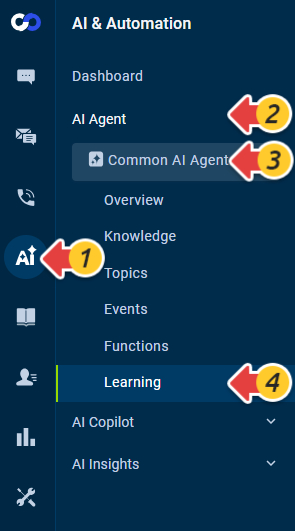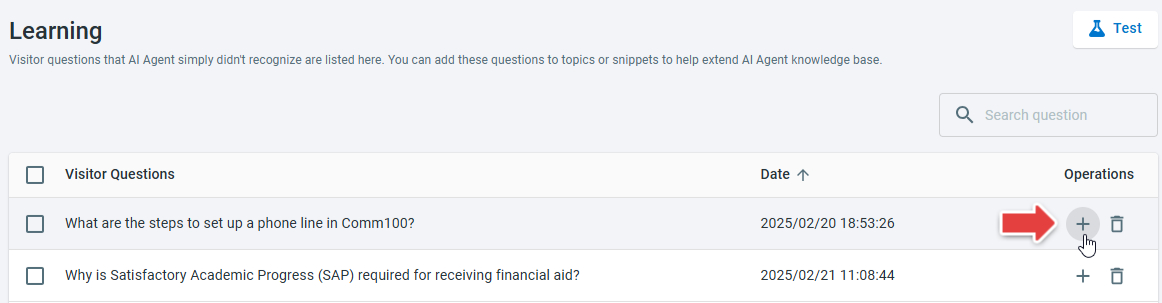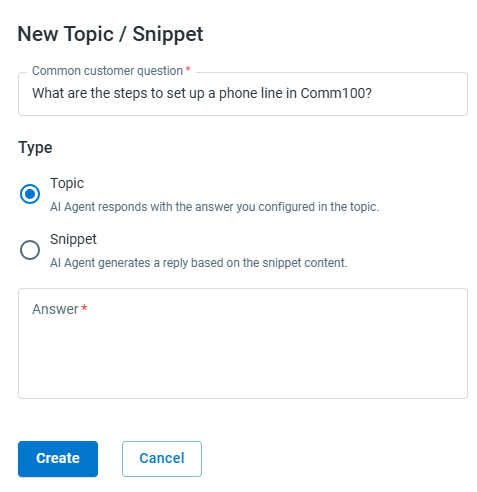AI Agent's capability evolves in its practical usage. You can train your AI Agent with the unrecognized questions to improve its understanding and behavior in the future. When the AI Agent cannot provide an answer by matching a topic or by retrieving its knowledge contents, the unanswered visitor question is automatically listed into the Learning page. You can add the visitor question to a new topic or snippet to enrich the AI Agent's knowledge pool.
Step by Step Instructions
To add the unrecognized visitor questions as a new topic or snippet, follow these steps:
- Log in to the Comm100 Control Panel.
- From the left navigation menu, go to AI & Automation > AI Agent > Learning. If you have multiple AI Agents, make sure to choose the correct one from the drop-down list.
The Learning page shows a list of the visitor questions that the AI Agent cannot answer. - In the question list area, click the plus icon against the question you want the AI Agent to learn.
A New Topic/Snippet drawer appears from the right. - On the New Topic/Snippet drawer, choose Topic or Snippet, and input the topic answer or snippet content in the Answers text box.
- Add the question to a new topic
The visitor question is used as both the name and the common question of the new topic, and you need to input the answer. The answer you input will be the first action in the topic's workflow. - Add the question to a new snippet
The visitor question is used as the name of the new snippet, and you need to input the snippet content in the Answer text box.
- Add the question to a new topic
After a question is added to a topic or snippet, the question is removed from the Learning list. You can find the question in the Topic list or Knowledge content list.
- You can also edit the visitor question when adding it to the new topic or snippet.
- For questions that you do not need your AI Agent to learn, you can select them and then delete them in batch.