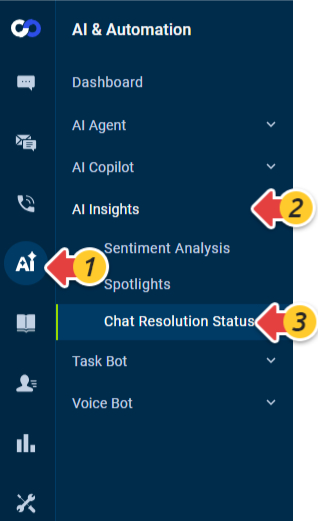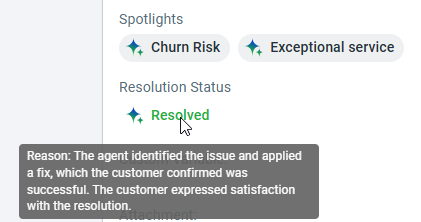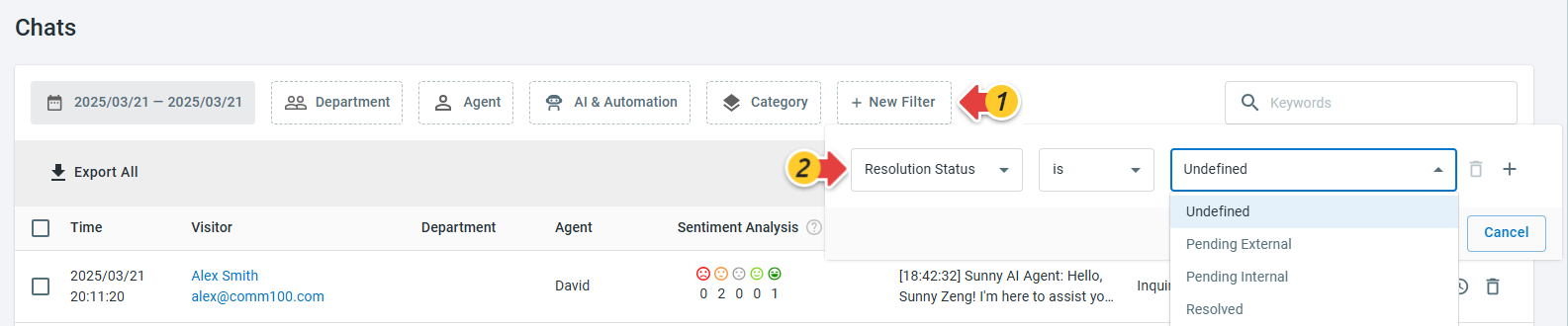Comm100 AI Insights offers auto-detection of chat resolution status. The Chat Resolution Status Auto-Detection feature uses LLMs to analyze chat transcripts and determine whether a conversation has been resolved, is pending further action, or is indeterminate. The automated resolution tracking provides a clear view of chat resolution statuses, allowing you to identify unresolved issues quickly and improve response strategies.
When enabled, Chat Resolution Status works for all Live Chat conversations on your site. When a chat ends, the system classifies chat resolution statuses into Resolved, Pending External, Pending Internal, and Undefined. You can check the resolution status from the transcript details.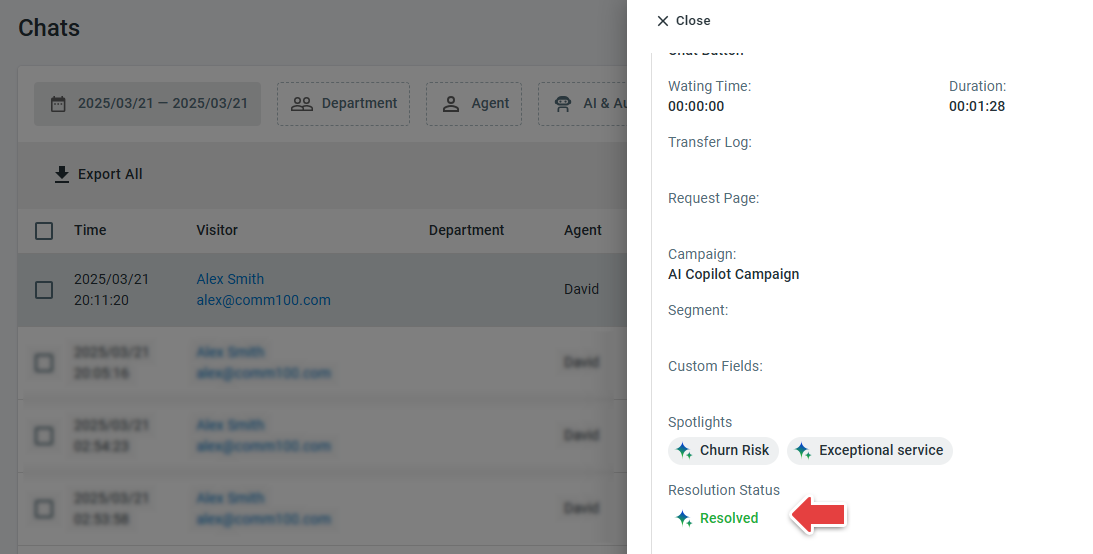
Enable Chat Resolution Status Detection
Chat Resolution Status is disabled by default. To enable auto-detection of chat resolution status, follow these steps:
- Log in to your Comm100 Control Panel.
- From the left navigation menu, go to AI & Automation > AI Insights > Chat Resolution Status.
- Turn on the Chat Resolution Status toggle. The system starts to analyze chats when the feature is enabled. History chats before the feature enabling will not be analyzed.
Check Chat Resolution Status Results
On the Comm100 Control Panel, you can navigate to Live Chat > History > Chats to check the results of the chat resolution status. From the chat list, you can:
- Click a chat to view the details. You can see the resolution status in the Chat Info section.
- You can also mouse over to view the reason that the resolution status is decided.
- Filter the chat list to show the chats with specified resolution status.
Chat Resolution Status Categories
Chat resolution statuses are categorized into Resolved, Pending External, Pending Internal, and Undefined. The following table shows the details of each status:
Status | Description |
Resolved |
|
Pending External
| After the chat ends, the issue is awaiting further input or action from the visitor side. Such as:
|
Pending Internal | After the chat ends, the issue is awaiting further input or action from an agent within the organization. Such as:
|
Undefined | The chat status does not belong to Pending External, Pending Internal, or Resolved. Such as:
|