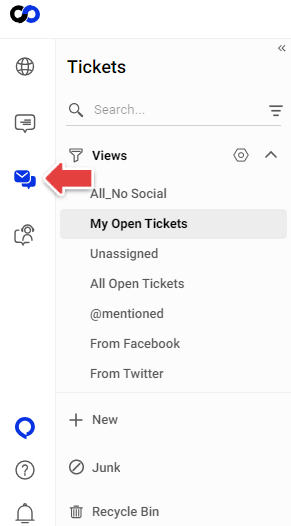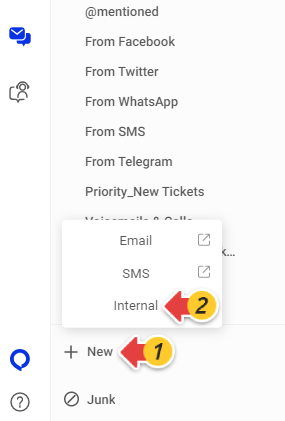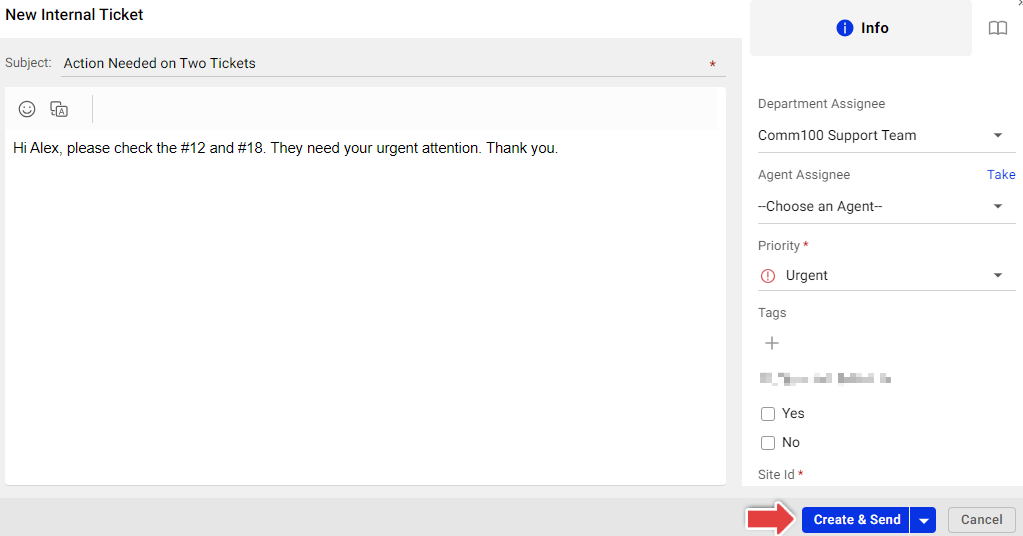Internal tickets in Comm100 allow agents to create tasks for team members directly within the Agent Console. Use internal tickets to assign and track work that does not involve customers, such as internal requests or follow-ups.
Step by Step Instructions
- Log in to the Comm100 Agent Console.
- Go to the Ticketing & Messaging tab.
- Click New.
- Click Internal.
- Fill in all the required details and hit Create & Send.
After that, an internal ticket will be created for the assignee to follow upon. You will also see the history of this ticket with the change logs.