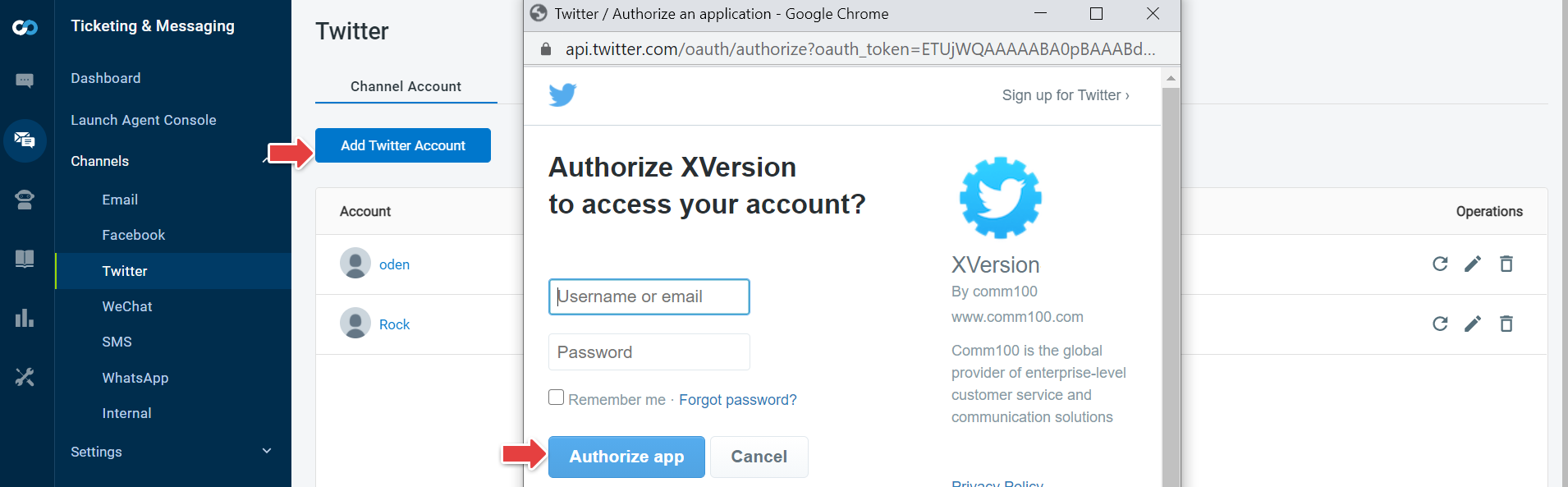Comm100’s Social Media Integration allows your agents to provide support for a wider range of your customers. With the Twitter integration, your agents can engage with your Twitter visitors within your Comm100 Agent Console.
Note: Twitter Integration is available in our Comm100 Omnichannel Plan. Chat with us or speak to your Account Manager for more details.
Step by Step Instructions
To integrate your Twitter account into Comm100, follow these steps:
- Log in to your Comm100 account.
- Navigate to Ticketing & Messaging > Channels > Twitter.
- Click Add Twitter Account, log into your Twitter account and click Authorize app to authorize Comm100 to access your account.
- You can click on the Edit symbol under the Operations menu bar to check for more integration options.
Note:
- The Twitter API has a rate limit of 5 requests per 15 minutes, and if this limit is exceeded, you will receive a "too many requests" notice.
- Our system only polls the Tweets from the last 7 days.
- Our system does not poll Twitter Direct Messages.