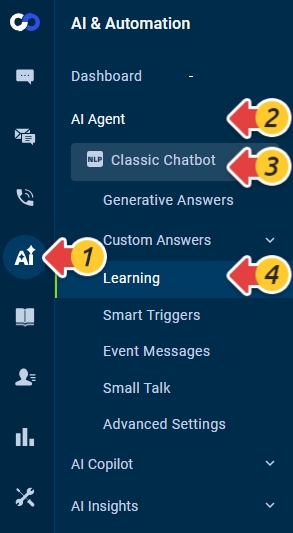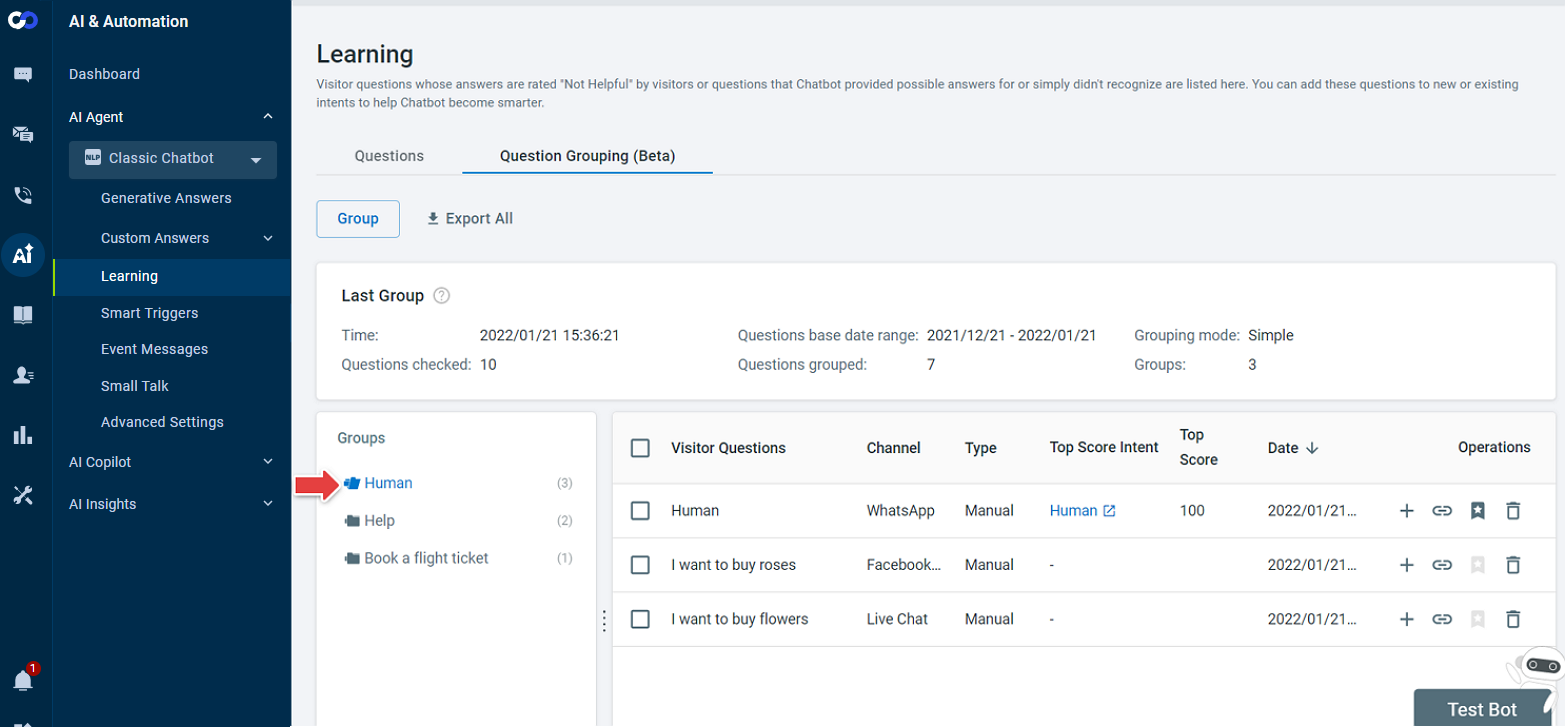The new Question Grouping option in Comm100’s Learning feature of Chatbot allows you to group questions with similar meanings. Similar visitor questions can be grouped using the grouping algorithm.
You can group questions using any of the three grouping modes:
- Precise Mode: Only questions that are highly identical in their intents are grouped. You get a high accuracy grouping result, but there might be only a few successful matches.
- Standard Mode: Questions with similar intents are grouped. You get moderate accuracy, but more questions will be grouped compared with the Precise Mode.
- Simple Mode: Questions with related intents are grouped. You get the most questions grouped, but the accuracy may be the lowest.
Advantages of Question Grouping
The Question Grouping feature can have the following advantages:
- It can help create new intents or refine the existing ones and provide identical answers to identical questions.
- It can save the manual effort of analyzing the learning questions one by one.
- It can help the Chatbot cater to an extensive array of questions when the intents are refined based on groups.
Step by Step Instructions
To use the Question Grouping feature, follow these steps:
- Log in to your Comm100 Control Panel.
- From the left navigation menu, go to AI & Automation > AI Agent > Learning. If you have multiple AI Agents, make sure to choose the correct one from the drop-down list.
- Go to the Question Grouping (Beta) tab, and click Group.
The Group Questions pop-up appears. - Click the Calendar icon to select the Question Base Date Range and then select the Grouping Mode.
- Click Save. The Question Grouping process begins.
The grouping processing time depends on the amount of Learning Questions in the queue. Once the group data is ready, an email notification is sent to the email address used while grouping. 
For example, the folder Human reflects under Groups
Based on the Question Grouping data, you can perform the following operations:
- Add the question to a new intent.
- Add similar questions to an existing intent.
- Add the question to a top score intent.
- Delete the question.