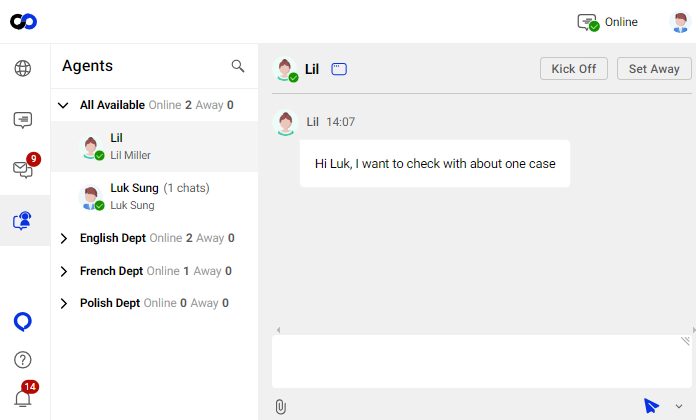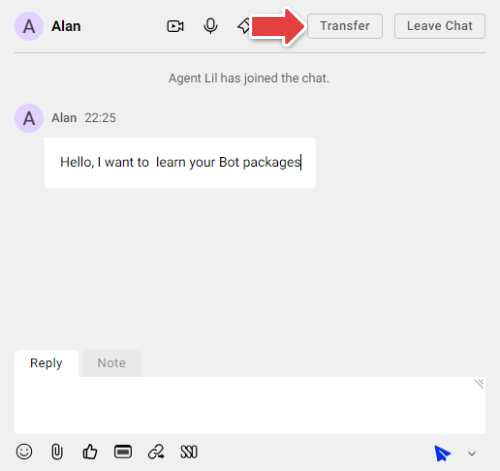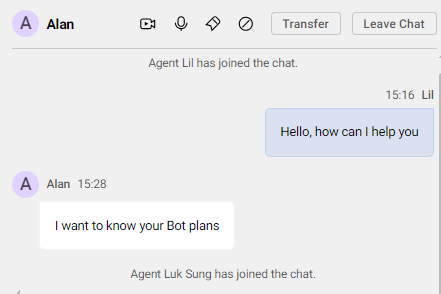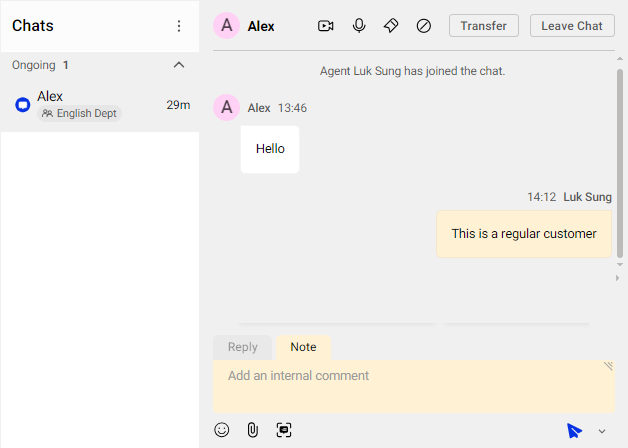Comm100 Live Chat allows agents to collaborate with each other during a chat session. To enhance your team collaboration and ensure service efficiency, Comm100 provides various options for agents to use:
Transfer a Chat to Another Agent
During a chat, agents can transfer the chat to another agent or to a designated department to solve visitors' problems quickly. When transferring a chat, agents can:
- Transfer to an online agent
- Transfer to a department. In this case, the chat goes to an agent in the department depending on the Auto Distribution rules:
- If Auto Distribution is enabled, the chat goes to an available agent in that department based on the Auto Distribution Method.
- If Auto Distribution is not enabled, or all of the agents have taken the maximum number of chats, all the agents in that department will be notified, and the notification will persist until one of the agents accepts the transferred chat.
- To learn details about transferring a chat, see this article.
- For organizations having multiple Comm100 sites, cross-site chat transfer is available. To learn the details, see this article.
When a visitor is in chat, an agent can join the ongoing chat by selecting the visitor and clicking Join.
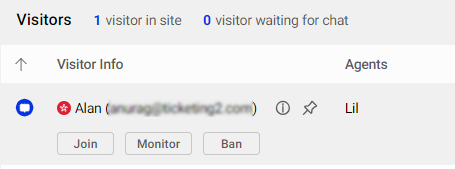
- With Comm100, up to four agents are allowed to be involved in one chat simultaneously. Therefore, you cannot join a chat when there are already four agents in the chat simultaneously.
- Agents must have permissions to join a chat.
When an agent joins, a notice shows up on both the visitor and agent side chat windows.
With Comm100, the internal note is available for both Live Chat and Ticketing & Messaging. Agents can add comments, or @mention other team members within a chat or a ticket. The note is only visible to agents, allowing agents to coordinate with each other without the visitor/contact's knowledge. Agents can send text, notify other team members, or attach files in the Note area.
To learn more about note usage, see this article.
Under the Agent tab on the Agent Console, agents can send private messages to another online or away agent. The message is private to the sender and receiver agent only.