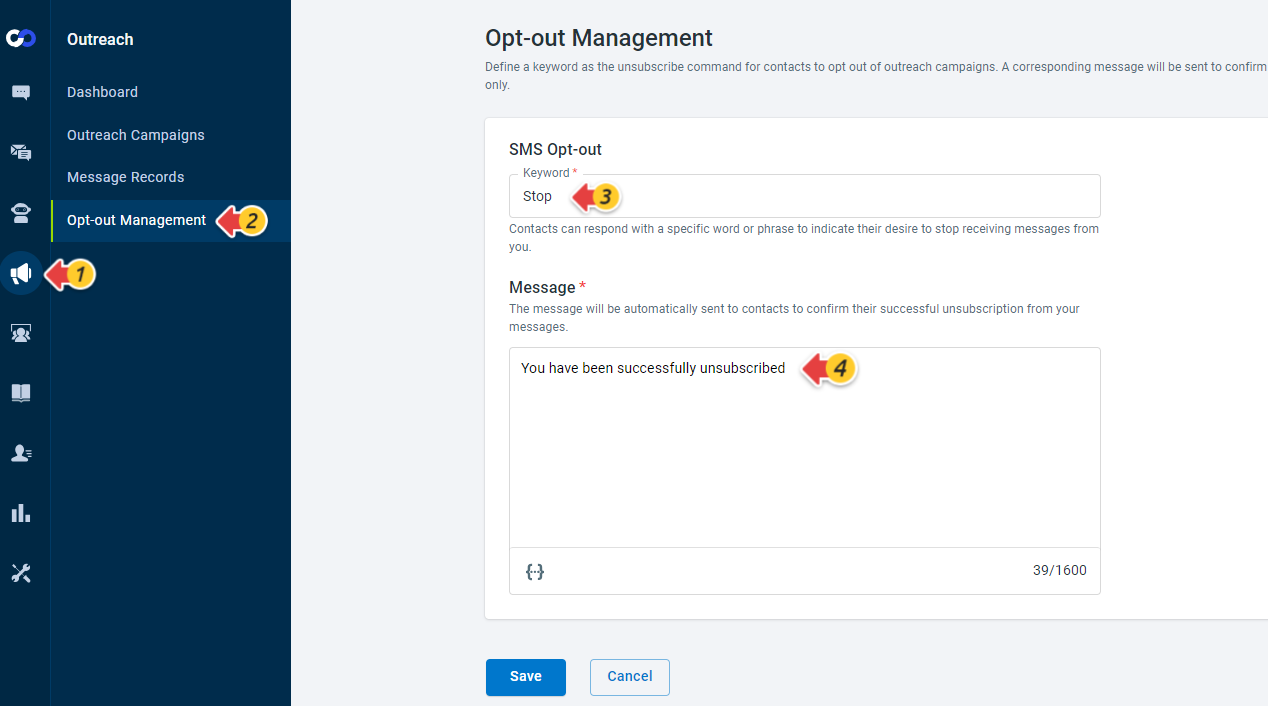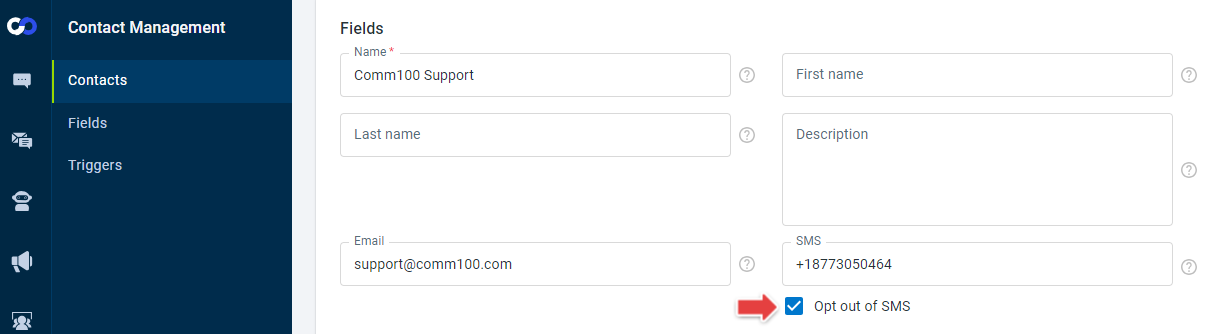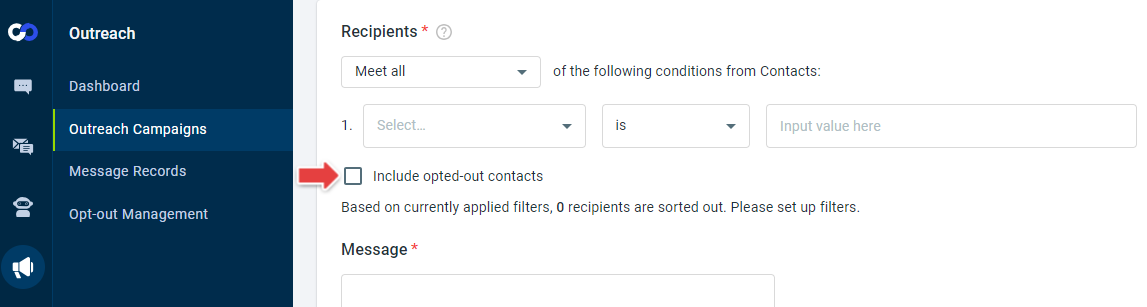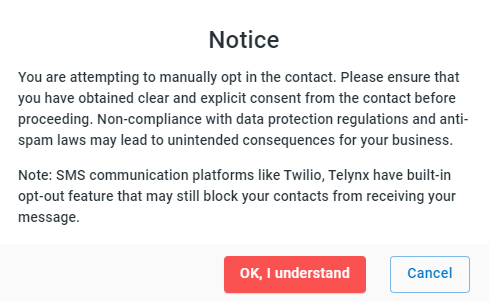Message opt-out refers to the process through which your contacts can choose to stop receiving further communications from you to avoid unwanted messages.
Offering an opt-out option not only means you are being compliant with relevant regulations and laws, but also you are establishing a positive customer experience, which demonstrates respect for your contacts' preferences and privacy.
Configure Opt-out Keyword and Message
To configure the opt-out keyword and message, follow these steps:
- Log in to your Comm100 Control Panel.
- From the left navigation menu, go to Outreach>Opt-out Management.
- In the Keyword textbox, define a specific word or phrase that your contacts can respond to cease receiving future messages from you, such as Quit, Stop, Cancel, Unsubscribe, etc. The keywords are not case-sensitive.Note: If you are using a phrase, your contacts must input the full phrase to complete the opt-out process. Matching only part of the words in the phrase will not work.
- In the Message text area, enter the response that contacts will receive after successfully unsubscribing from your messages.
- Click Save.
Opt-out Status of Contacts
An “Opt out of SMS” option is automatically added to the contact field. When contacts unsubscribe from your messages, system will automatically check this option.
Aside from contacts initiating the un-subscription process, you can also manually update contacts opt-out preference based on notifications confirming their desire to be removed from your future message notifications. This ensures accurate opt-out status records for your contacts.
Send Messages to Opt-out Contacts / Manually Change Opt-out Contacts Status
In situations where contacts express renewed interest and provide approval to receive your new messages again, you can manually deselect the opt-out option. Additionally, you have the option to include opt-out contacts in SMS campaigns.
Please note that sending messages to opt-out contacts may violate data protection regulations and anti-spam laws, leading to potential legal consequences for your business. The system will notify you if such behavior is detected. Please proceed with careful consideration.