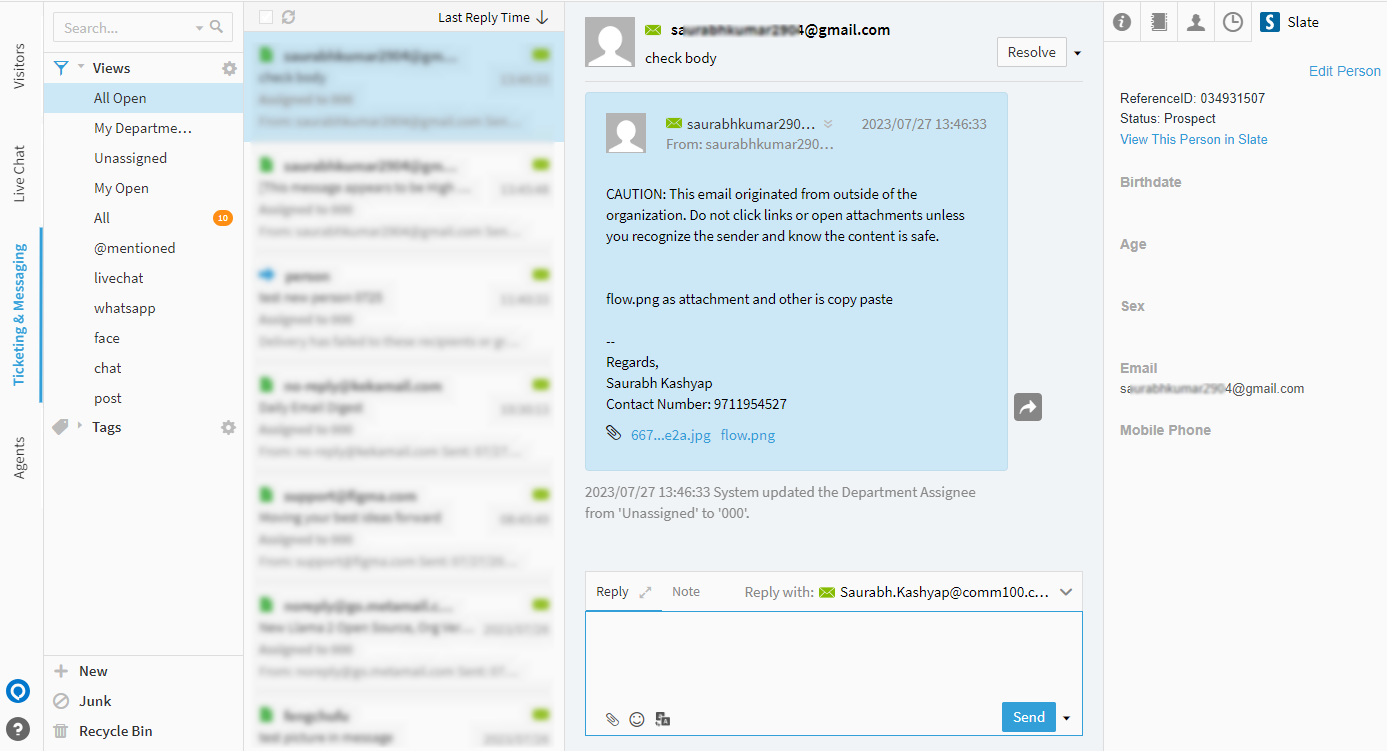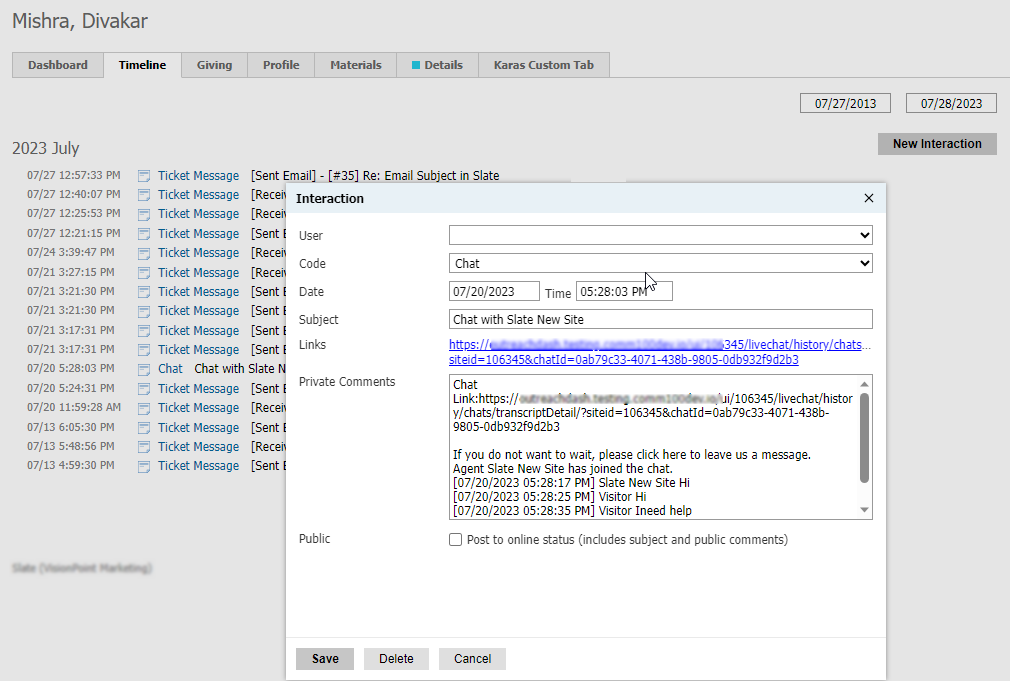Slate by Technolutions is a comprehensive CRM platform designed for higher education bodies to manage students’ relationships, send outreach communications, and so on. If you are using Slate, you can integrate your Slate system with Comm100 to further streamline your operations by handling chats and messages in a unified manner.
Integration on the Comm100 Side
With the Comm100 and Slate integration, a Slate tab appears under the Live Chat or Ticketing & Messaging tab on the Agent Console. The Slate tab shows the Slate Person’s information, and agents can edit the Slate Person, or click the link to view the Person in Slate system. Agents’ changes can be updated to the Slate system automatically.
Integration on the Slate Side
With the Comm100 and Slate integration, a Slate Person’s profile can be updated from Comm100, and the interaction history including chats, offline messages, and tickets appear in the Person’s timeline. For each interaction record, you can click to view the details.
To integrate Slate with Comm100, you need to complete the setup from both the Comm100 system and the Slate system. To learn more about the details, see this article.