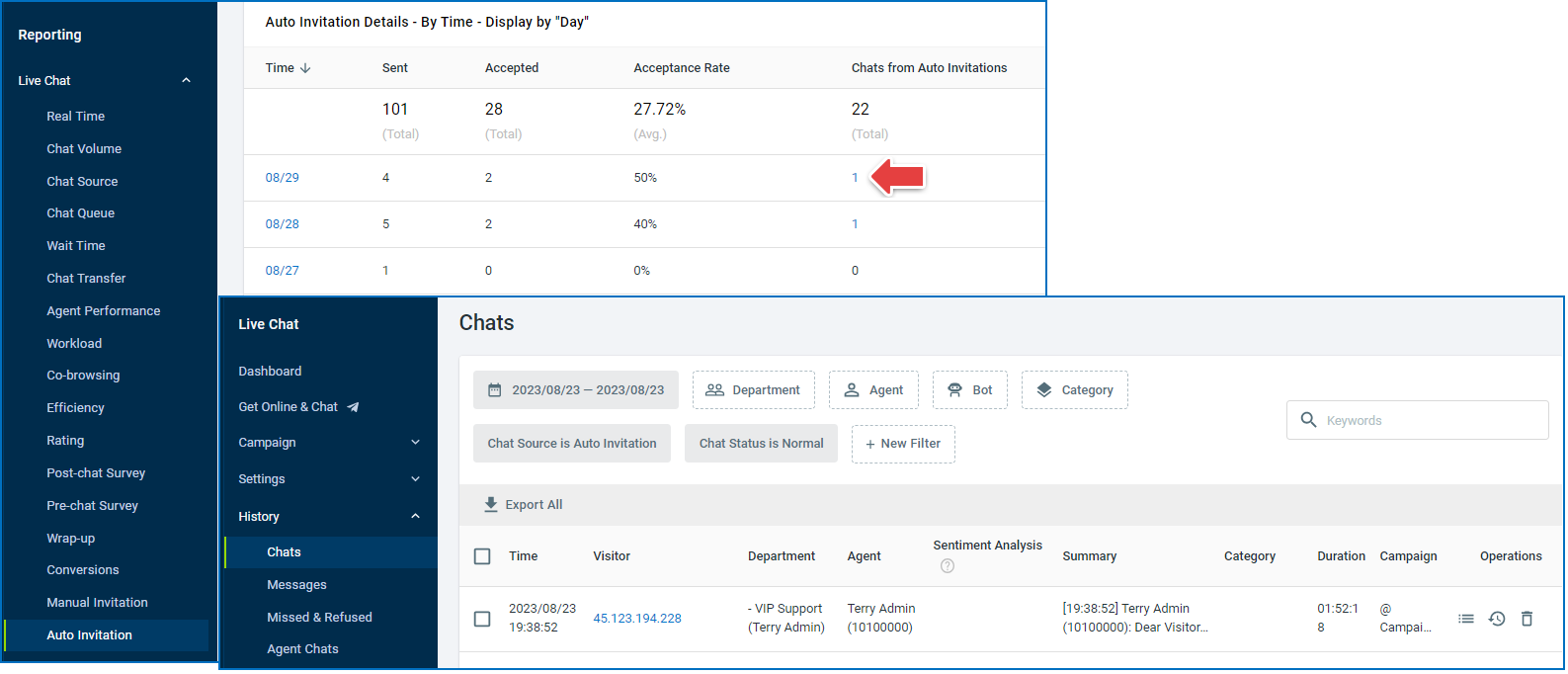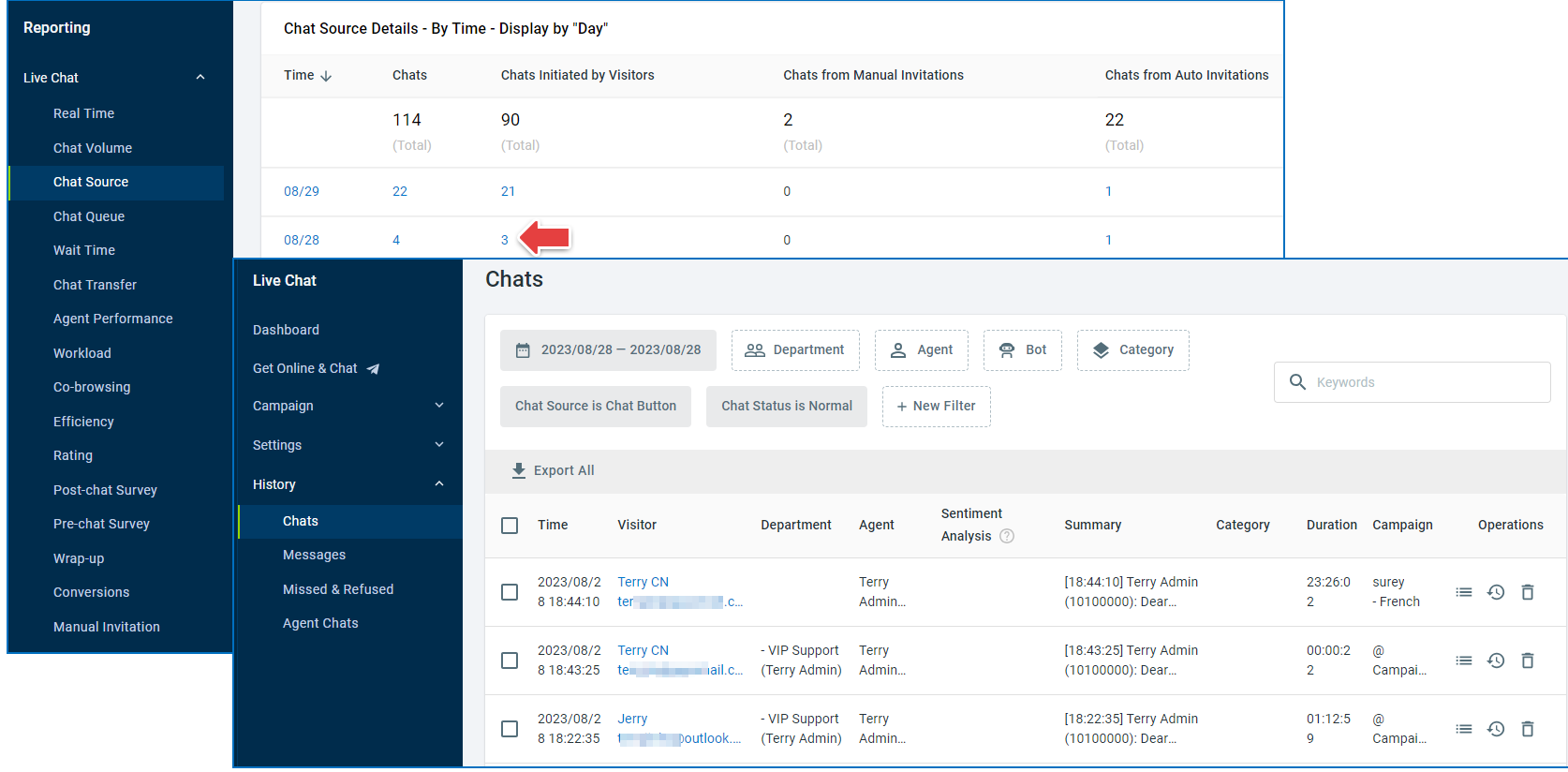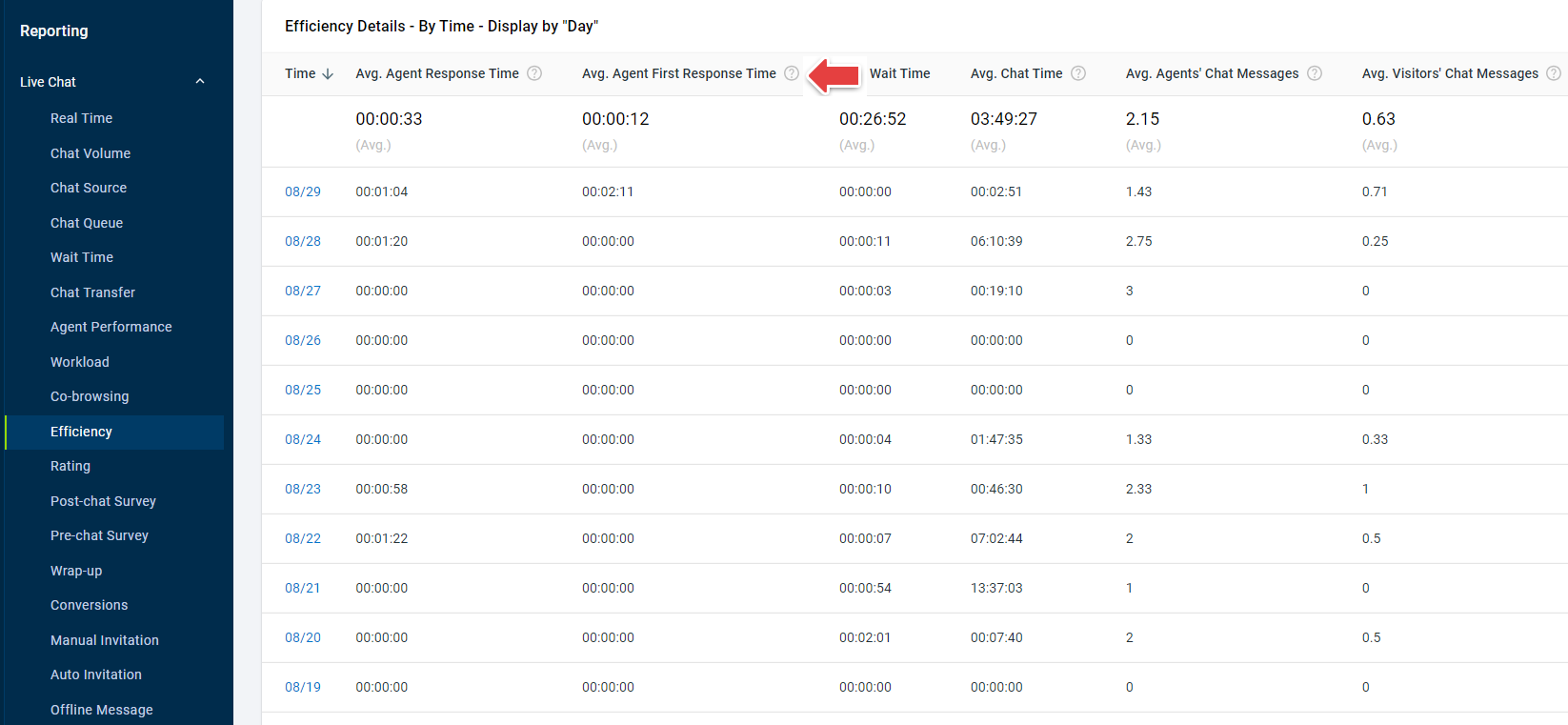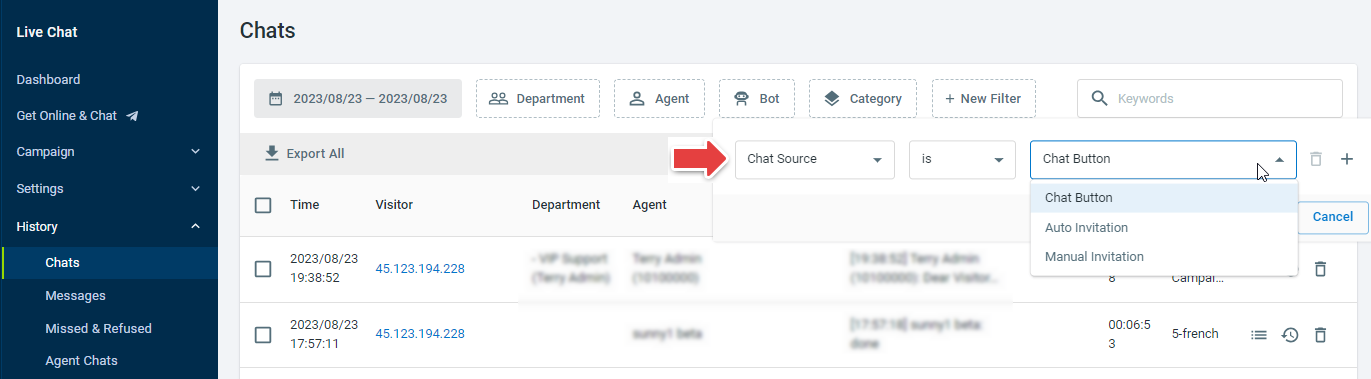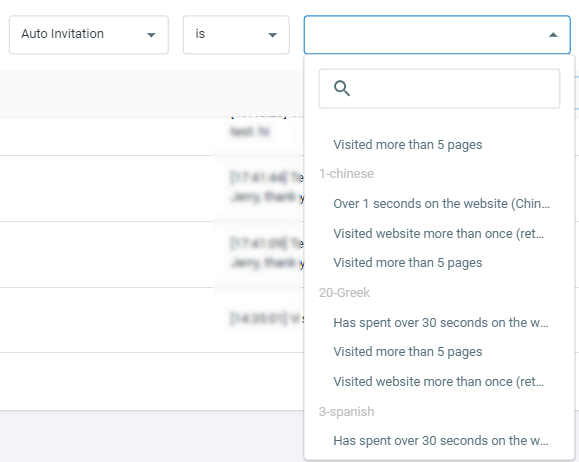This release update provides an overview of the enhancements made to the reporting and History for Comm100 Live Chat. The new metrics added to the Auto Invitation report and the Efficiency report gives you more insights on how your Live Chat works. In Live Chat history, new filters allow you to filter out the chats from specified sources and auto invitation rules.
Chats from Auto Invitation
A new metric Chats from Auto Invitation is added to the Auto Invitation report for Live Chat. The metric refers to the number of successful chats that are from auto invitation. You can click the number to see the detailed chat transcripts in the Live Chat > History menu.
Links Added in the Chat Source Report
Similar to Chats from Auto Invitation, links are added to the metrics in the Chat Source Report. When checking the statistics in the Chat Source report, you can click the number in each column to see the detailed chat transcripts of Chats, Chats from Initiated by Visitors, Chats from Manual Invitations, and Chats from Auto Invitations.
Average Agent First Response Time
A new metric Average Agent First Response Time is added to the Auto Invitation report for Live Chat. The metric tracks human agents’ efficiency by calculating the average time that an agent sends the first message after the chat starts.
New Filters in Live Chat History
New filters Chat Source and Auto Invitation are added to the History section in Live Chat. Using the Chat Source condition, you can filter out chats from auto invitation, manual invitation, or by the chat button.
Using the Auto Invitation condition, you can filter out chats from a specified Auto Invitation rule.