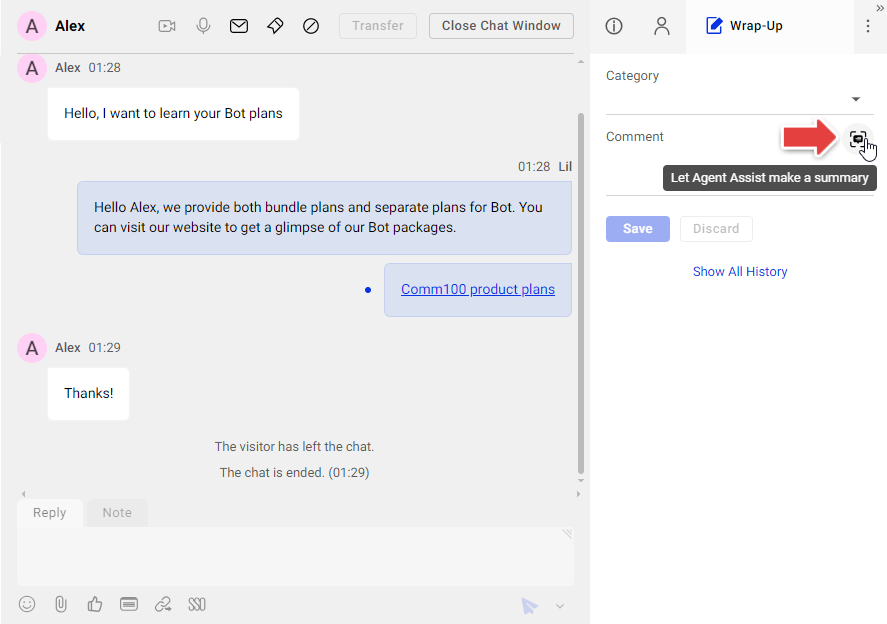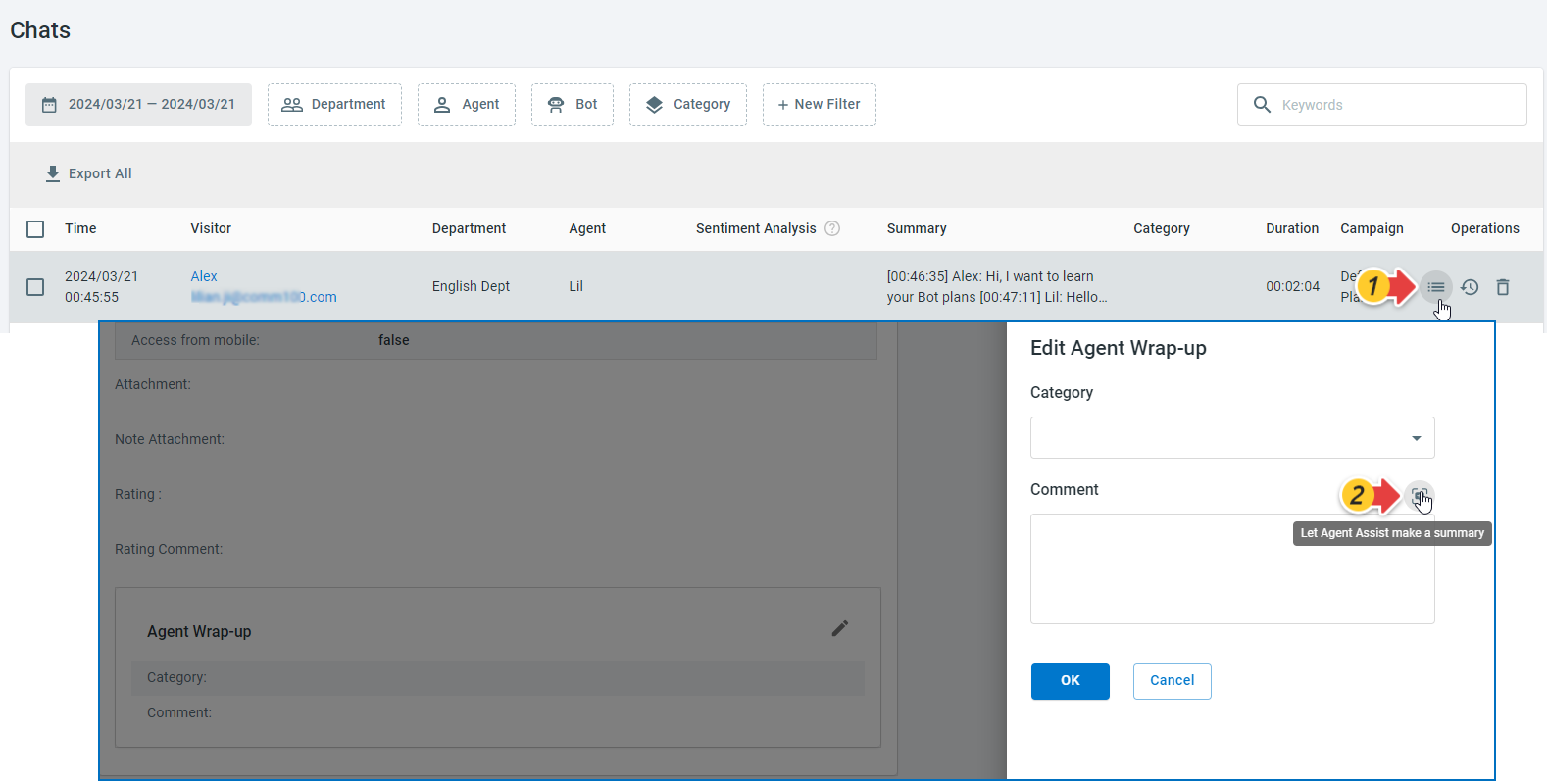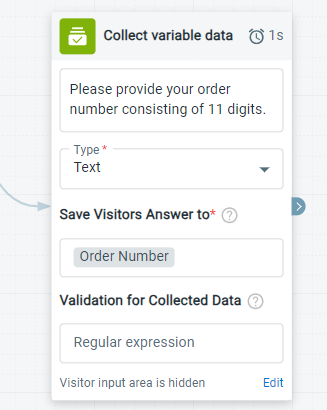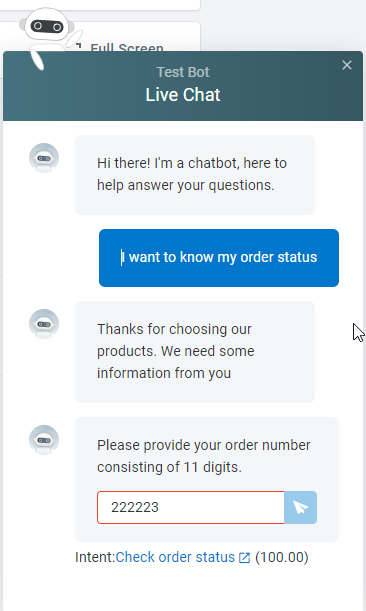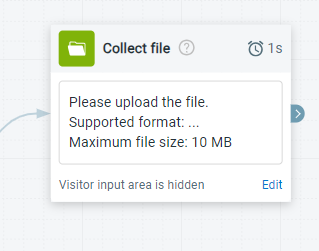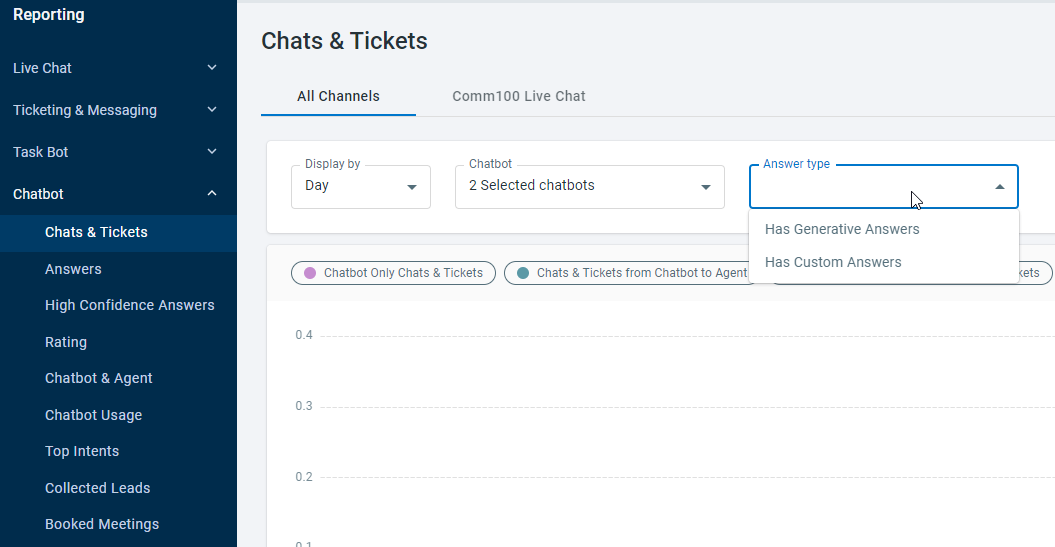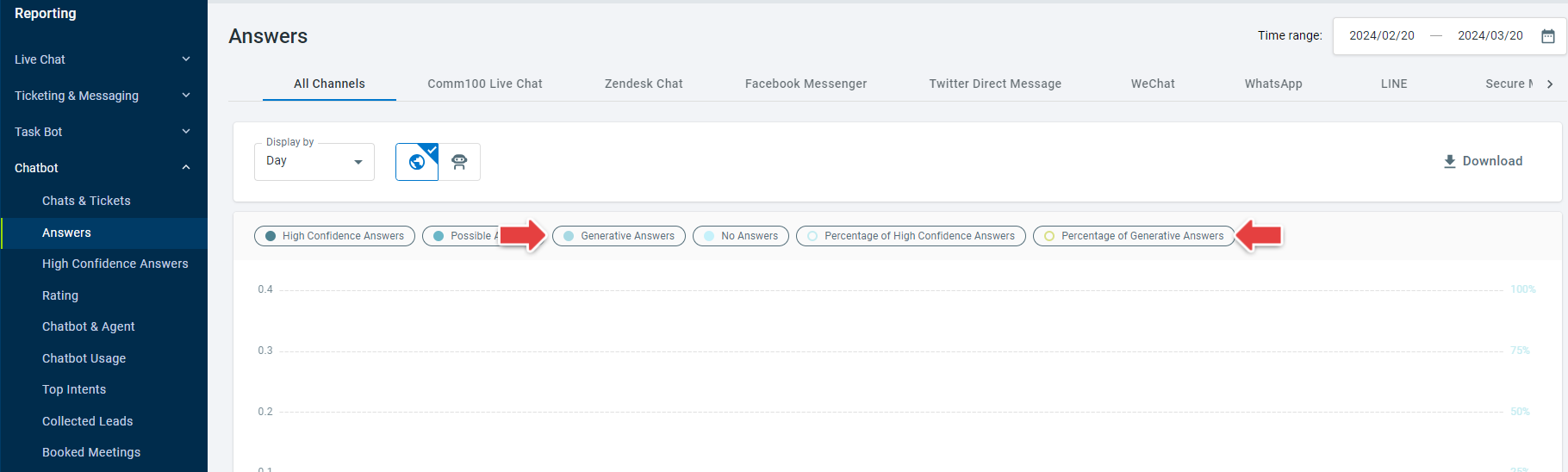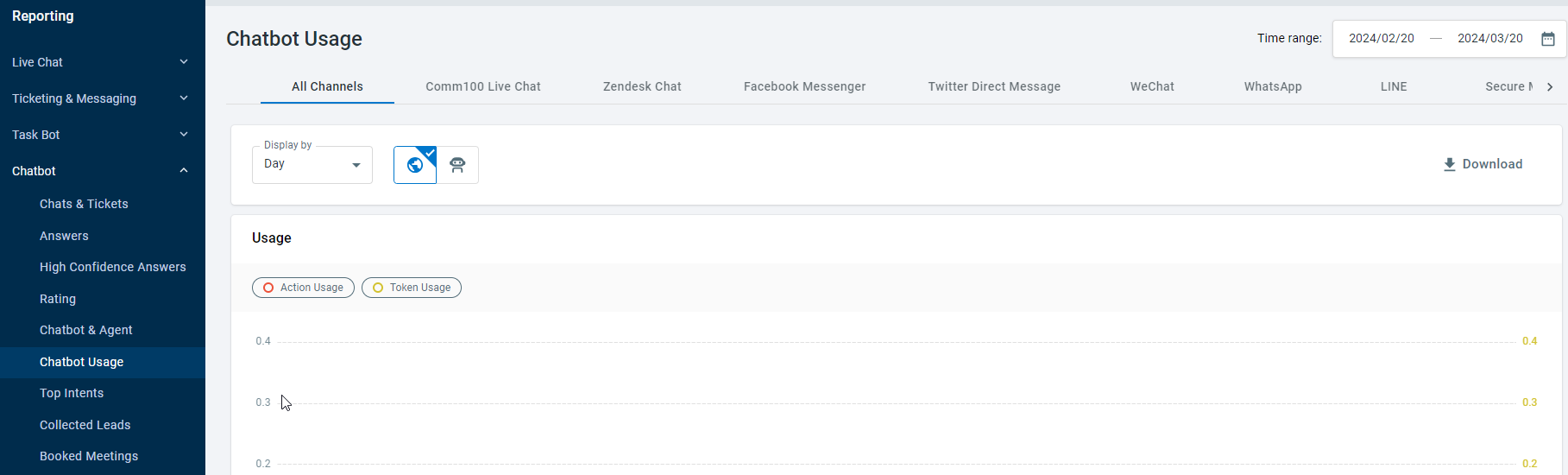This release update provides an overview of the enhancements made to Comm100 Chatbot and Agent Assist.
Agent Assist Summarization for Ended Chats
When handling chats and tickets, agents can use Agent Assist to generate a summary to improve efficiency. Similar to the summarization for ongoing chats, Agent Assist is now available for ended chats.
From the Agent Console, agents can use Agent Assist to wrap up a chat that has just ended. In the Comment area under the Wrap-Up tab, click Let Agent Assist make a summary, and the system will generate a quick summary for the chat.
When checking transcripts of history chats, admins and agents can also use Agent Assist to summarize the chat from the Control Panel.
To learn more about how to use Agent Assist to summarize chats and tickets, see this article.
Data Validation for Collect Variable Data Action
Comm100 Chatbot and Taskbot can collect custom information from the visitor and save it to a variable. When the data type is Text or Text area, you can use a regular expression to validate the visitor’s input.
After setting the validation for the collected data, visitors’ input that does not match the regular expression cannot be entered. Make sure to communicate the data restrictions to your visitors in your message.
To learn more about Bot actions, see this article.
New Chatbot Action: Collect File
Chatbot supports a new Collect File action. You can use the new action to collect a file from visitors.
After the chatbot has collected a file from the visitor, agents can view and download the file from the Agent Console. They can also access the file when checking chat transcripts from the Control Panel.
- The Chatbot can accept a maximum file size of 10MB.
- The system supports formats such as DOC, PDF, XLSX, and MP4. The following formats are not supported: EXE, SYS, SRC, CMD, BAT, RAR, DLL, COM, ISO, RM, AVI, TMP, MDF, MID, JAR, DMG.
Reporting Updates for Generative Answer
New filters and metrics are added to reflect the usage and performance of Generative Answers. In Reporting for Chatbot, the following filters and metrics are added:
- In the Chats & Tickets report, the filters of “Has Generative Answers” and “Has Custom Answers” are added.
- In the Answers report, the metrics of “Generative Answers” and “Percentage of Generative Answers” are added.
- In the Chatbot Usage report, the metric of “Token usage” is added to calculate the usage of generative answers.
To get a full picture of Comm100 reporting, see this article.