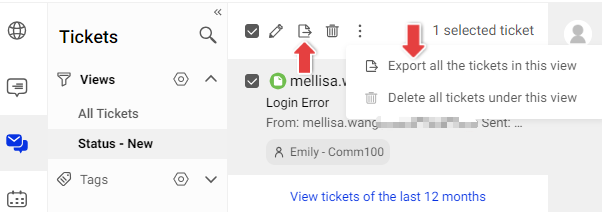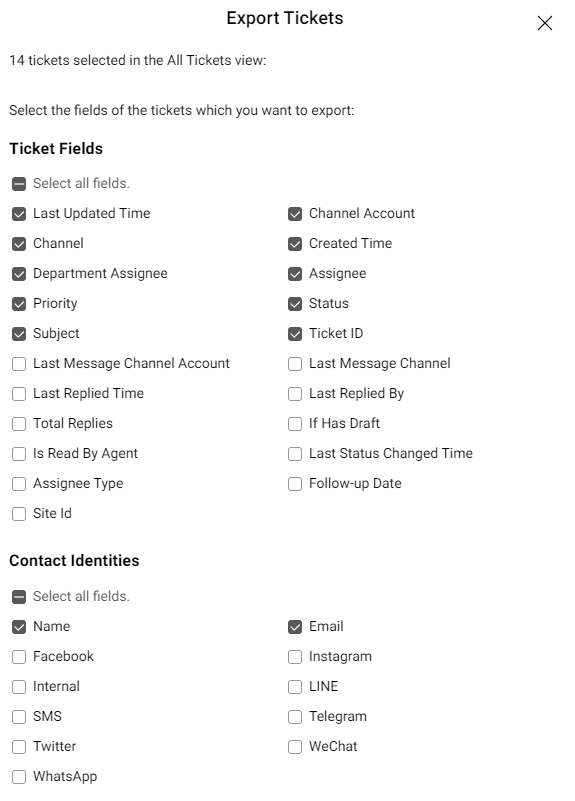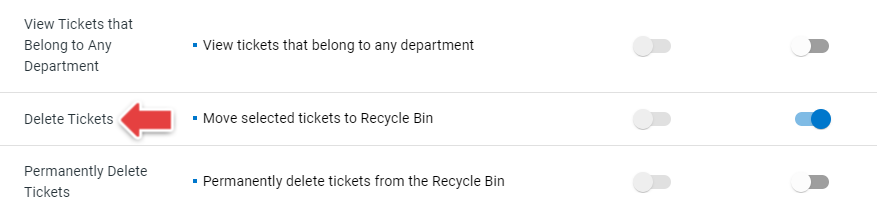This release note provides an overview of the new enhancements in Comm100's Ticketing & Messaging. The new enhancements allow you to export tickets and set separate permission for agents to delete tickets.
Export Tickets
The feature enables you to batch-select tickets in Agent Console and seamlessly export them to a .CSV format. You can maintain a comprehensive record of ticket information, easily share relevant details, conduct in-depth analysis, and gain valuable insights into various aspects of customer support within the organization.
Key features of the Export Tickets include:
- Agent can export the selected tickets or export all tickets under a specific View.
- Agent can choose the Ticket Fields and Contact Identities based on their needs.
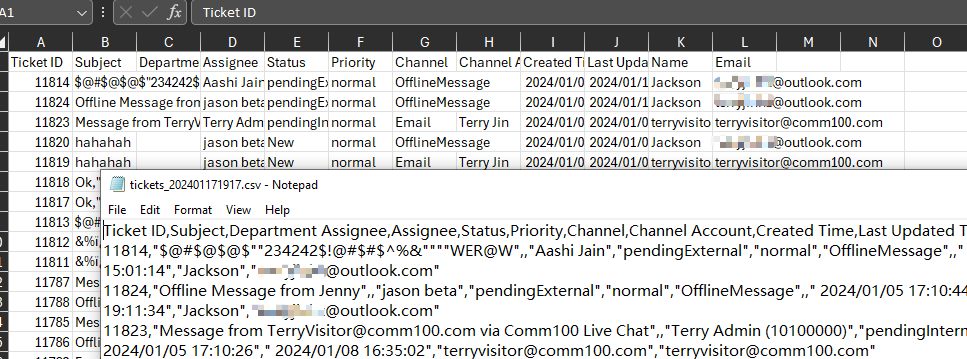
The Export Tickets feature is available exclusively on the Omnichannel Ultra plan. Click here to compare features across different packages.
Delete Tickets Permission
Delete Tickets permission was previously included in the Manage Tickets permissions. It’s now separated as a standalone permission item. It enables you to gain more granular control over the agents’ tickets deletion action, ensuring that only authorized individuals have access to delete tickets. This proactive measure reduces the risk of accidental or unauthorized deletion of critical customer inquiries.
To learn how to manage agent permissions, see this article.