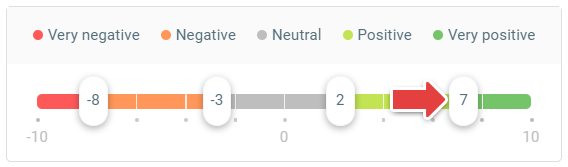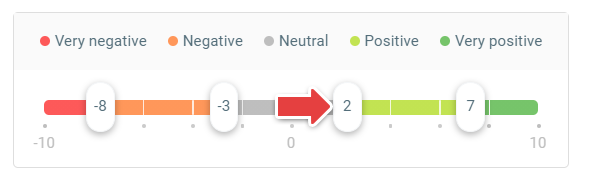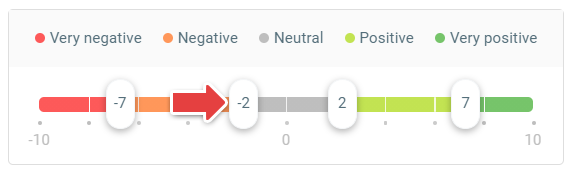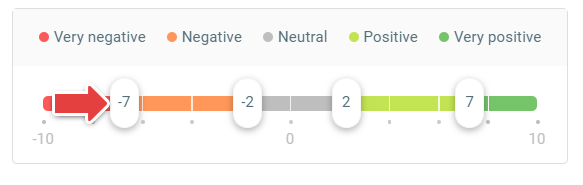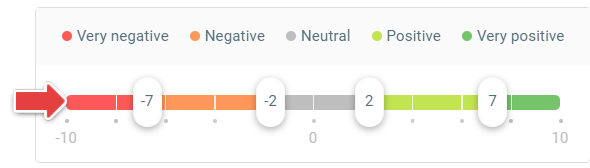Voice Bot Sentiment Analysis analyzes callers’ emotions during the conversation with the Voice Bot, helping you to understand how your Voice Bot performs and where it can be improved. Conducting Sentiment Analysis for Voice Bot is an effective way to help you improve customer satisfaction.
Voice Bot Sentiment Analysis works by deconstructing callers’ speech text, identifying key words and phrases, computing sentiment scores, and assigning an overall sentiment type to each utterance in the conversation.
To use Sentiment Analysis, you need to enable this feature for your Voice Bot from the Advanced drop-down option on the Edit Voice Bot page. After enabling Sentiment Analysis, you can adjust the sentiment score settings.
Voice Bot Sentiment Score and Sentiment Types
In Comm100, the sentiment scores range from -10 to 10, and the sentiment types are "Very positive", "Positive", "Neutral", "Negative", and "Very negative". The Voice Bot Sentiment Analysis returns a sentiment score for each of the caller’s utterance. Each sentiment score attaches to a sentiment type. You can manually adjust the score threshold for each sentiment type.
Recommended threshold adjustment for each sentiment type
For Voice Bot Sentiment Analysis, you are recommended to adjust the threshold for each sentiment type within the following range.
- Very positive: The Very positive sentiment is achieved when the caller is delighted with the Voice Bot’s response. We recommend setting the threshold score between 7 and 10.
- Positive: The Positive sentiment score can be achieved when the caller finds the Voice Bot’s response to be helpful. You can set the threshold score between 2 and 7.
- Neutral: At times, the conversation with the visitor might not contain any emotion or sentiment. The neutral score can be linked to such conversations. You can consider setting the threshold score between -2 and 2 for these conversations.
- Negative: Negative sentiments happen when the caller is unhappy or dissatisfied with the Voice Bot’s service. You can set the threshold score between -7 and -2.
- Very Negative: When the visitor is extremely unhappy or angry with the Voice Bot, the Very negative sentiment occurs. We recommend you set the threshold score between -10 and -7.
Build Voice Bot Workflow Using Caller Sentiment
Sentiment Analysis results can be used to build the Voice Bot workflow to help you mitigate risks and delight customers by identifying and interacting with those who need your attention most.
For example, if a caller’s sentiment reaches Very negative for three consecutive times, you can stop an Intent flow and transfer the call.
Check Callers’ Sentiments
During Voice Bot conversations, if a caller’s utterance is Negative or Very Negative, it will be attached to a 'sad face' emoticon and reflected in the Call Log section.
You can navigate to Bot > Voice Bot > Call Log to check the Sentiment Analysis for any Voice Bot. The red face emoticon shows the number of Very negative utterances, and the orange face emoticon shows the number of Negative utterances. You can also click the Call Log Detail option in the Operations column to review the call log details.