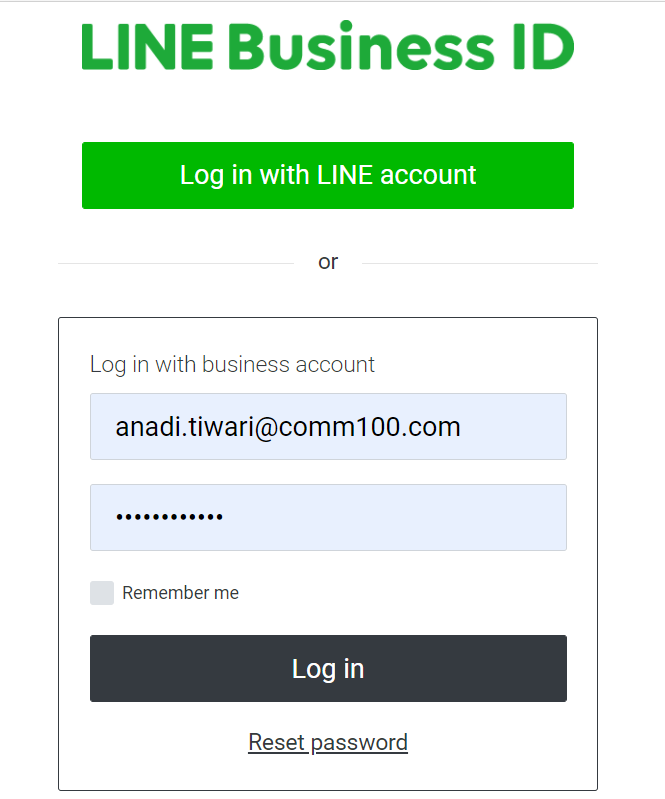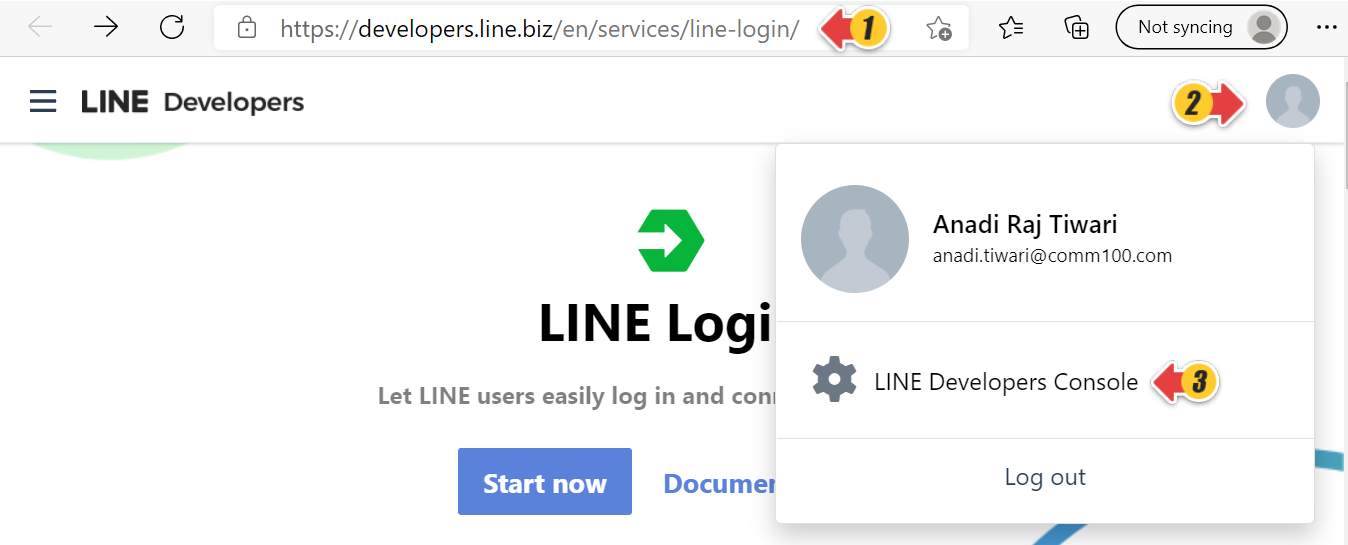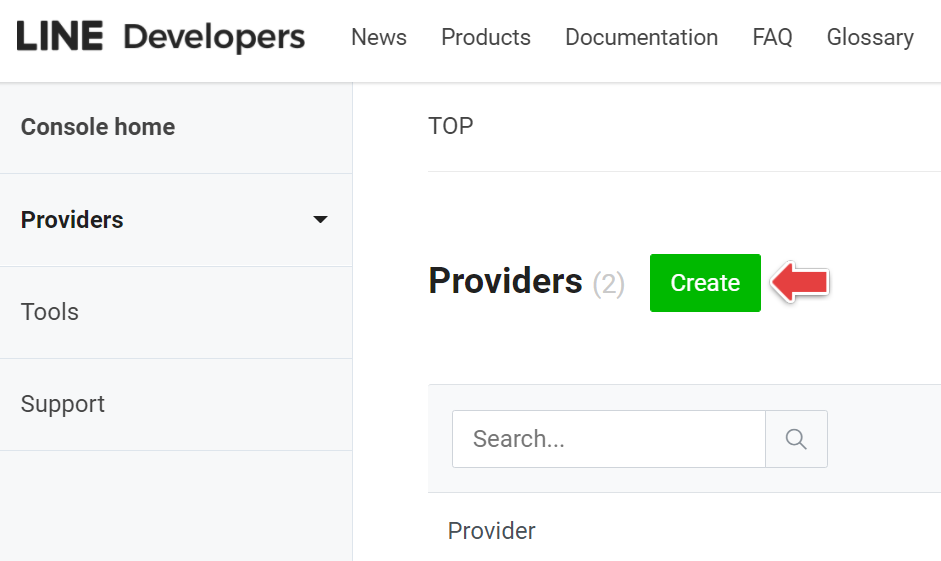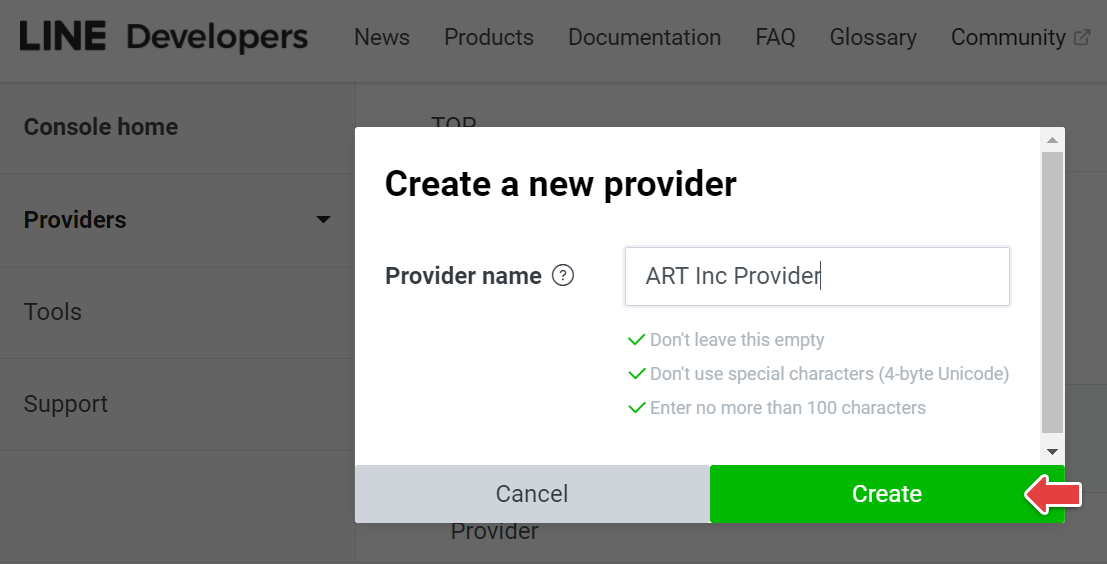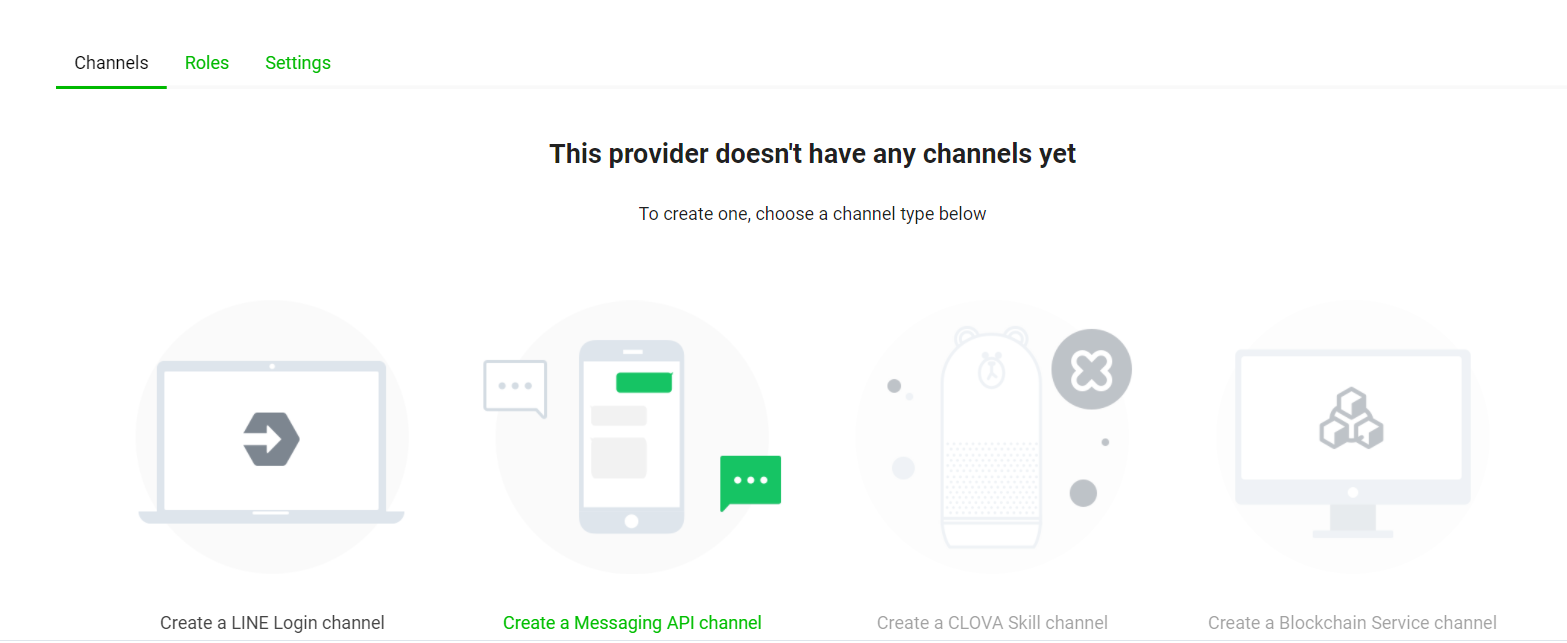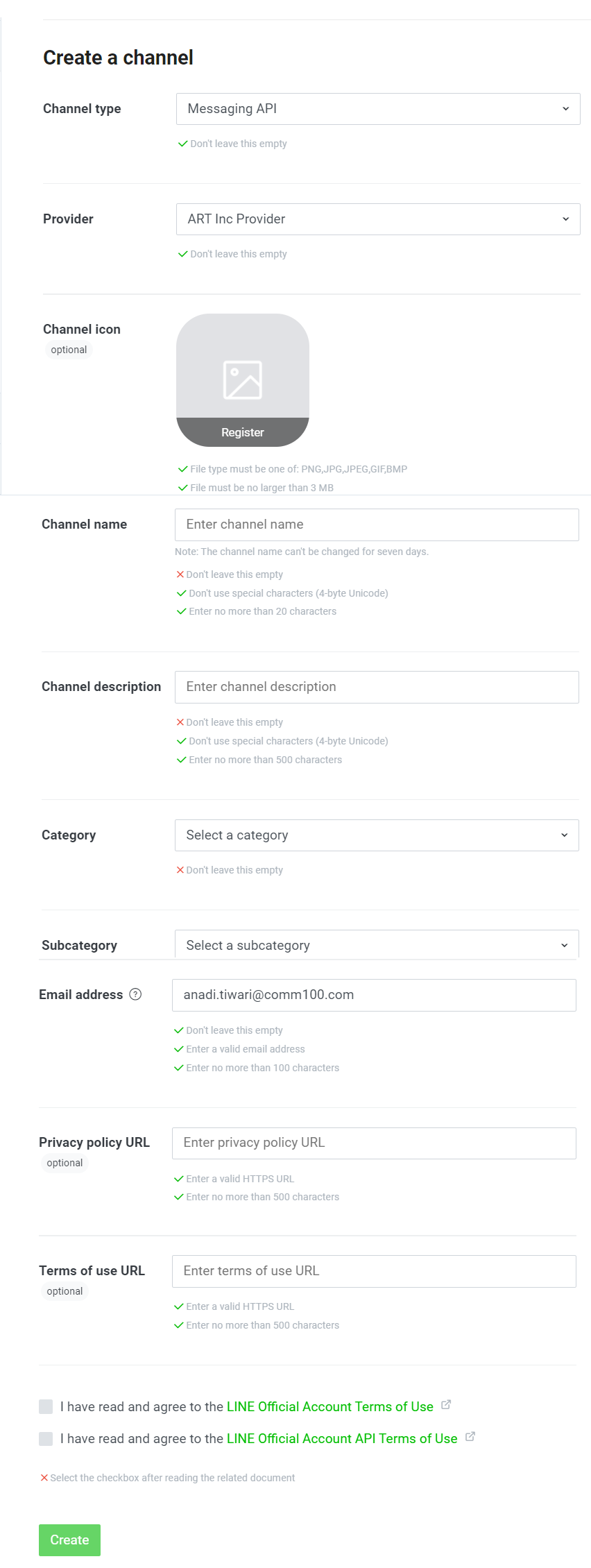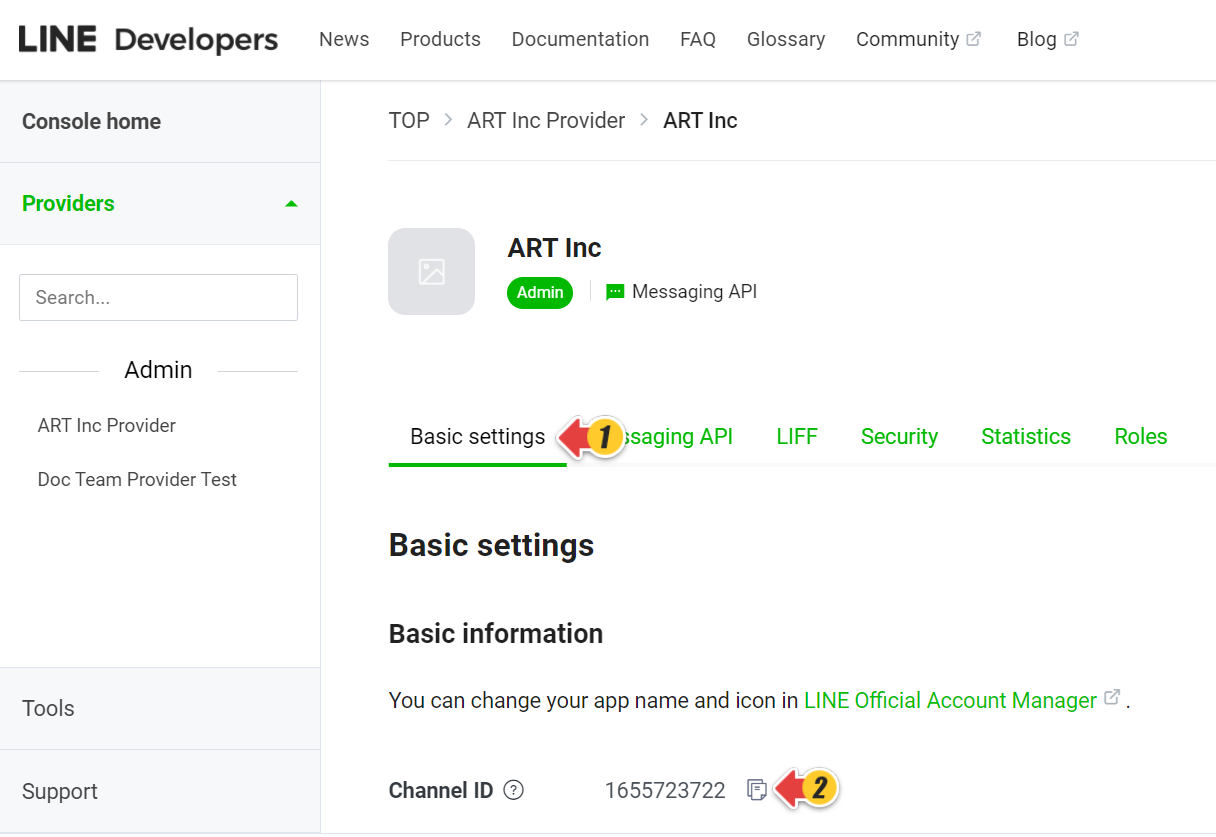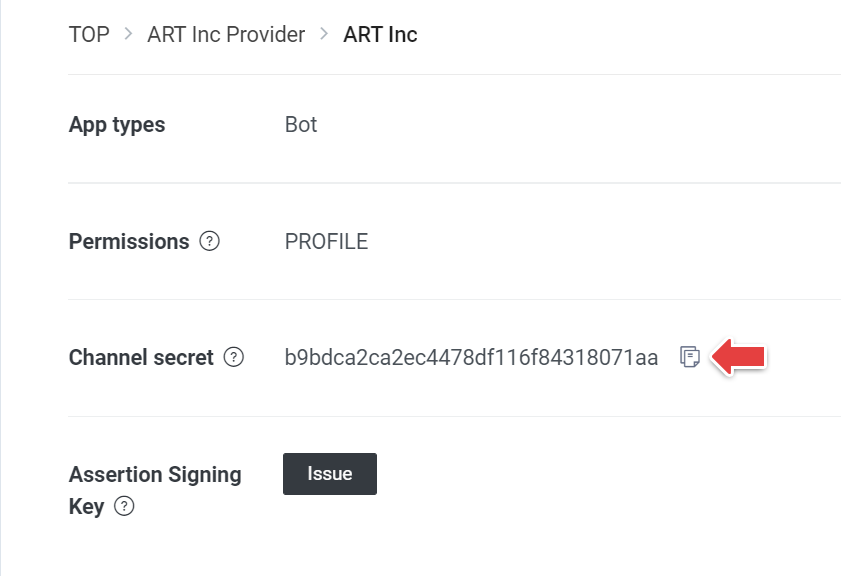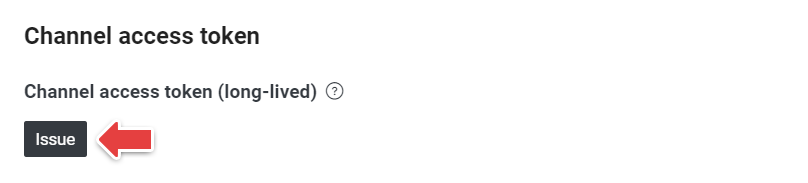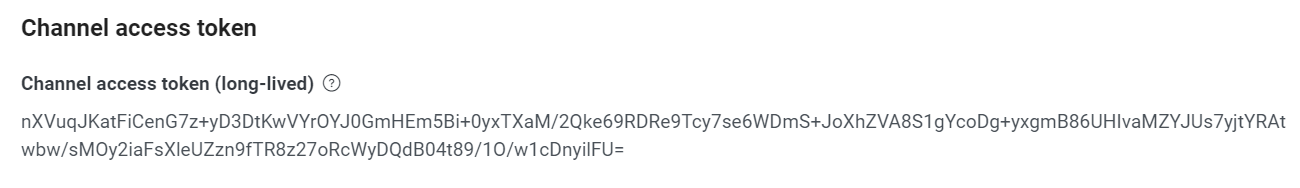Comm100 allows you to respond to messages sent by your customers through integration with the LINE Official Account. To set up the integration with Comm100, you need to provide the Channel ID, Channel secret, and Channel access token from the LINE Developers Console.
Step by Step Instructions
- Log in to your Line business account.
- On the separate browser window, go to LINE Login | LINE Developers, and open the LINE Developers Console.
- On the LINE Developers Console, create a Provider or choose an existing one.
- Type the Provider name and click Create.
After that, you will be on the Channels tab of the Provider. - Select Create a Messaging API channel.
After that, you will be on the Create a Channel page. - Fill in the necessary details of the channel: Channel type, Provider, Channel icon, Channel name, Channel description, Category, Sub-category, Email address, and agree to the Line Official Account Terms of Use.
- Click Create.
- On the channel’s Basic settings tab, you can find the Channel ID.
- On the same page, you can also find the Channel secret.
- On the channel’s Messaging API tab, click Issue to get a Channel access token (long-lived).
You’ve located the Channel ID, Channel secret, and Channel access token from your LINE Developers Console. You can move on with your LINE channel integration and start seeing and responding to messages using Comm100.