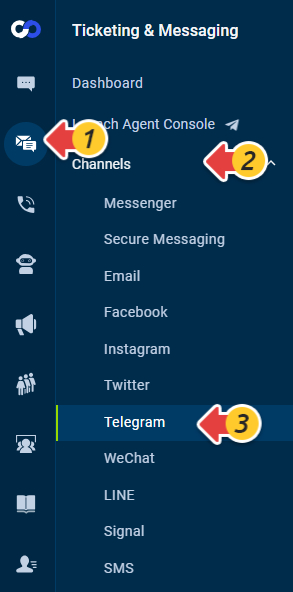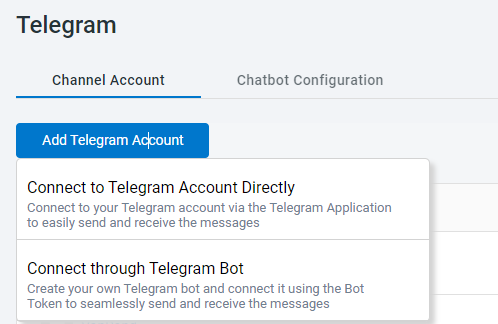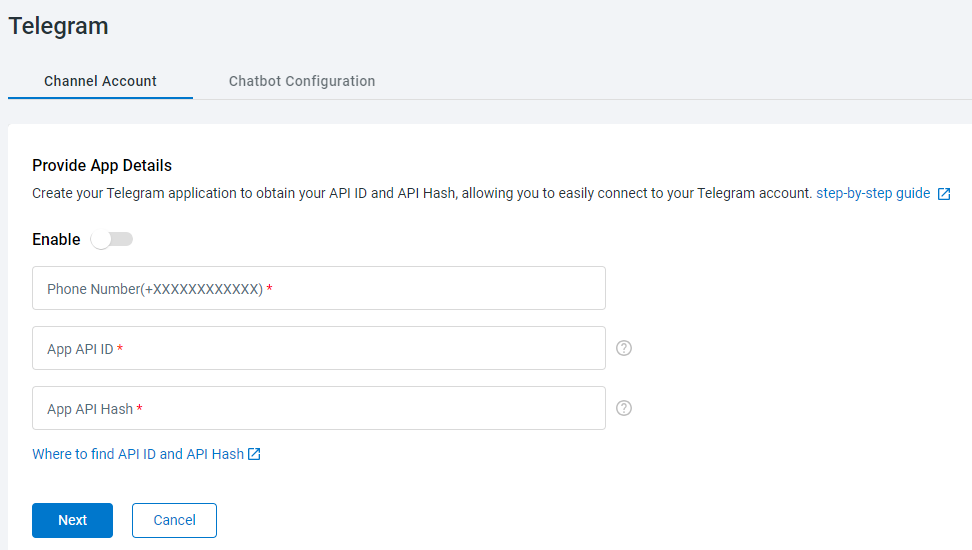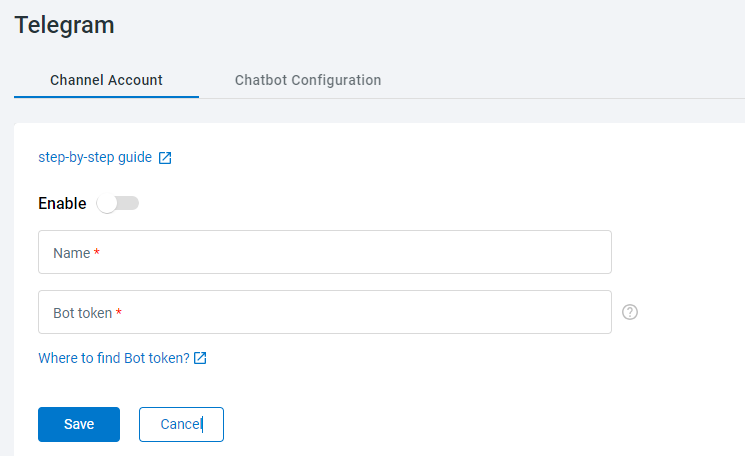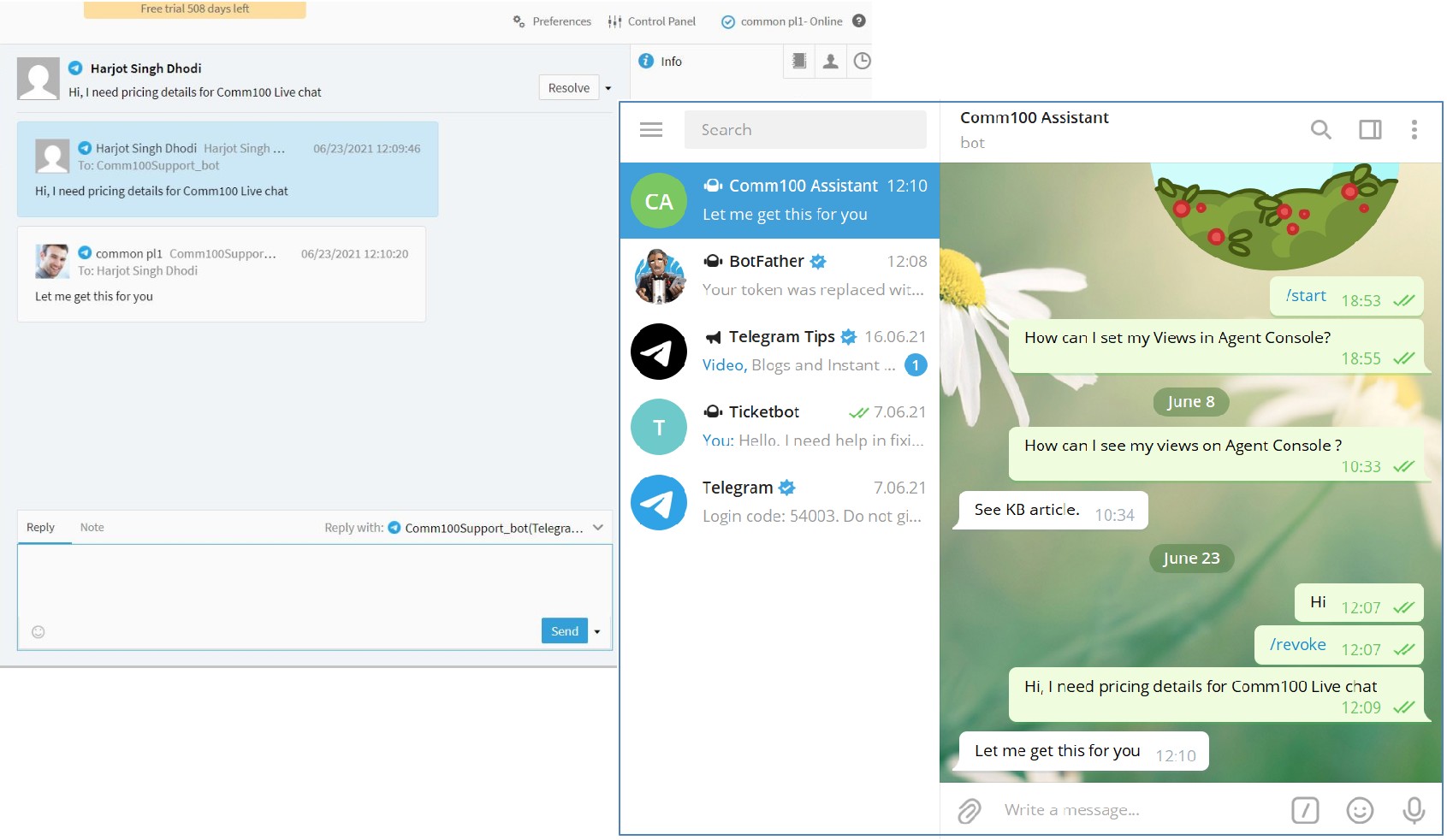Telegram is a messaging application, which can be used across web, desktop, and mobile platforms. Telegram users can exchange messages using texts, images, video, audio, files, and more. It also supports end-to-end encryption of voice and video calls for its users.
To integrate with Telegram, you can connect your Telegram account through Telegram app or through Telegram Bot.
Connect through Telegram API
To connect your Telegram account through Telegram app, you need to create an app from your Telegram account and provide the app api_id and api_hash for authentication. To learn more about how to obtain the api_id and api_hash, see this article.
After obtaining the app credentials, follow these steps:
- Log in to your Comm100 Control Panel.
- From the left navigation menu, go to Ticketing & Messaging > Channels > Telegram.
- Under the Channel Account tab, click Add Telegram Account, and choose Connect to Telegram Account Directly.
- Turn on the Enable toggle key.
- Provide the app details including your phone number, app API ID and app API hash, then click Next.
- Enter your Telegram account password, then click Next. A verification code will be sent to your phone number.
- Enter the verification code, and click Next. Your account is successfully added when the code is verified.
- The system takes about one minute to synchronize data with the Telegram account. Please wait a while for the integration to function properly.
- After connecting your account through Telegram API, the messages you send to yourself through the Telegram app will not show on the Comm100 Agent Console.
Connect through Telegram Bot
To connect through Telegram Bot, you need to obtain a bot token first. To learn how to obtain the Telegram Bot Token, see this article.
After obtaining the Bot token, follow these steps:
- Log in to your Comm100 Control Panel.
- From the left navigation menu, go to Ticketing & Messaging > Channels > Telegram.
- Under the Channel Account tab, click Add Telegram Account, and choose Connect through Telegram Bot.
- Turn on the Enable toggle key.
- Enter the Name and Auth token.
- Click Save. Your Telegram account is successfully added. You can add and manage multiple Telegram accounts via the Comm100 Control Panel.
After your Telegram account is integrated, your agents can respond to incoming Telegram messages from the Comm100 Agent Console.
Telegram integration is available in our Omnichannel Plus plan. To learn more about Comm100 products and packages, visit here.