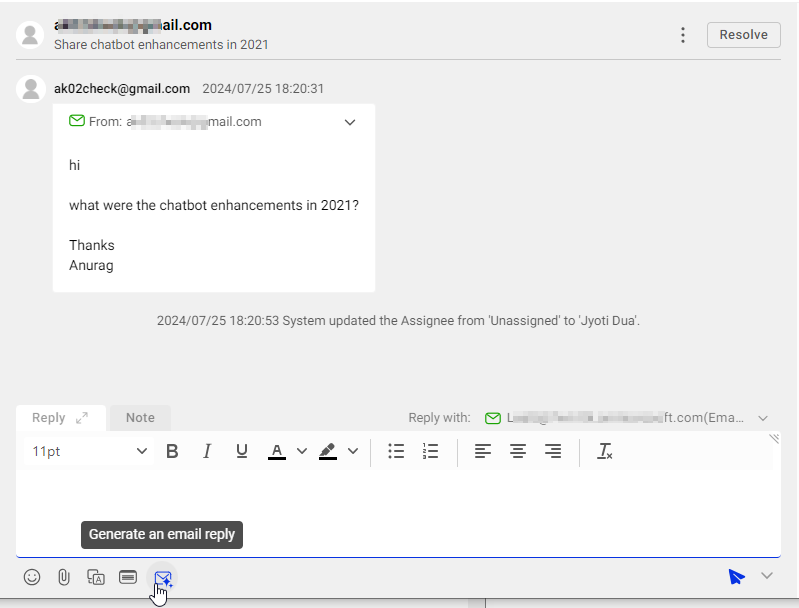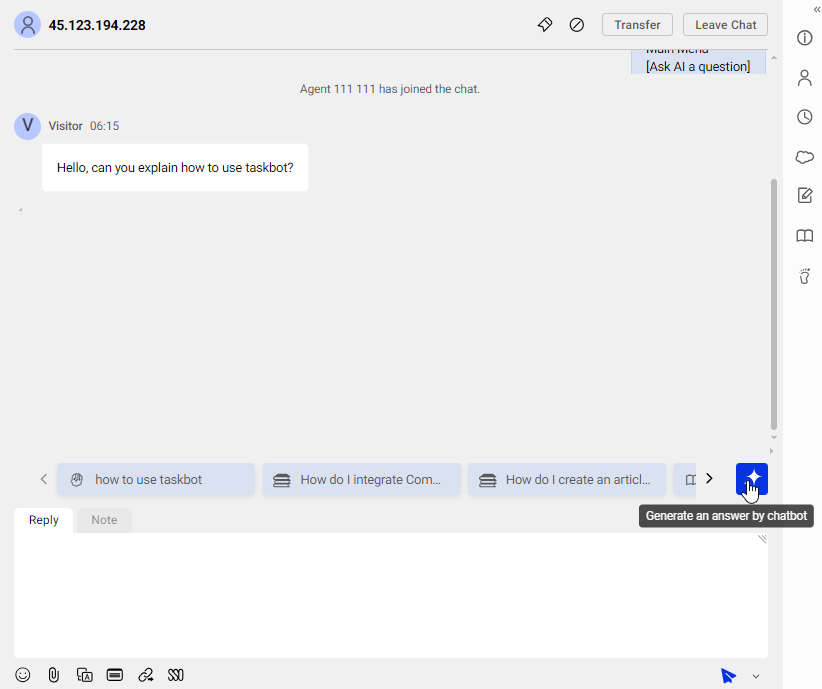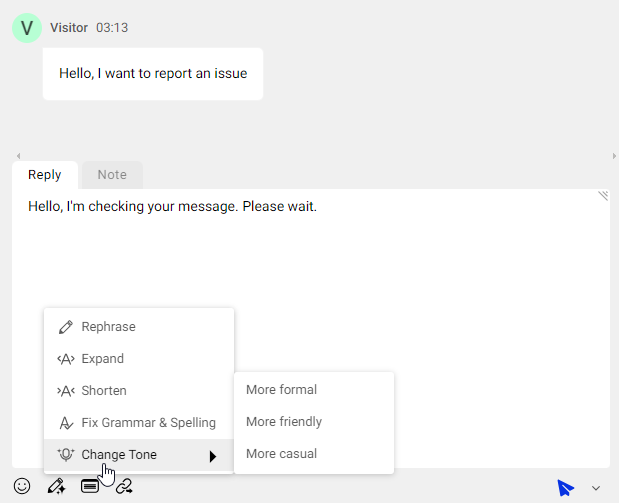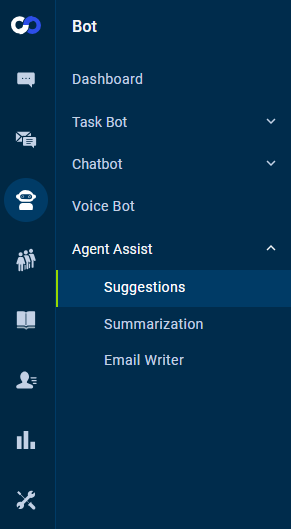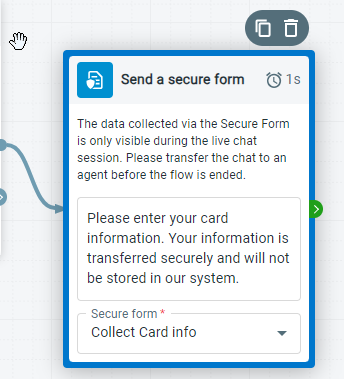This release update provides an overview of the enhancements made to Comm100 Agent Assist and Chatbot.
Agent Assist Email Writer
Email Writer is added to Comm100 Agent Assist to help agents handle email tickets more efficiently. With Email Writer, agents can generate an email draft effortlessly with a click of a button.
To use Email Writer, you need to assign an NLP Chatbot with Generative Answers enabled for your email account. The Chatbot generates the email draft based on the ticket’s history messages and the Knowledge sources from its Generative Answers.
- The Chatbot can only use the enabled knowledge sources to generate an email draft. Disabled knowledge sources will not be used. To learn more about Chatbot Generative Answers, see this article.
- The generated email draft is in English as the Chatbot only supports English. If you need to reply in other languages, you can use Auto Translation to translate the generated content.
To learn more about how to set up and use Email Writer, see this article.
Agent Assist Generate a Suggestion
Chatbot’s Generative Answers capability is incorporated into Agent Assist. In addition to providing suggestions by matching visitors’ questions with Intent questions, Agent Assist can generate a suggestion by using the knowledge resources from the Chatbot’s Generative Answers.
After Agent Assist is properly set up, agents can get answer suggestions from Agent Assist when handling chats or tickets. Agents can choose an answer suggestion provided by Agent Assist, or click Generate an answer by chatbot to let the Chatbot generate an answer.
- You can let the chatbot generate suggestions only if its Generative Answers is enabled.
- Agent Assist suggestions work for Live Chat and all Ticketing & Messaging channels except Email. To learn more about how to use Agent Assist suggestions, see this article.
Agent Message Enhancement
With Comm100 Agent Assist, agents can use text enhancement to improve their text quality before sending a message out when handling chats and tickets. The text enhancement feature uses ChatGPT 3.5 to improve text quality by suggesting better word choices and enhancing overall readability. You can use the feature to rephrase, expand, shorten, fix grammar and spelling, and adjust the tone of your messages effortlessly.
- Text enhancement does not require any configurations. You can use it as long as you have Agent Assist.
- Text enhancement works for Live Chat and all Ticketing & Messaging channels.
- Text enhancement is based on ChatGPT 3.5, which supports text improvement in over 50 languages, including major languages such as English, Spanish, French, German, Chinese, Japanese, and many others.
To learn more about using agent message enhancement, see this article.
Agent Assist Menu Restructure
With new features introduced, the main menu of Agent Assist on the Control Panel is restructured to provide a clearer user interface. Agent Assist is broken down into three submenus: Suggestions, Summarization, and Email Writer. You can navigate to the function you want easily.
New Chatbot Action: Send a Secure Form
The Send a Secure Form action is added to the Comm100 Chatbot. This action allows the chatbot to collect visitors' information securely during a chat using PCI DSS-compliant forms. The data collected is only accessible to the first agent who joins the chat, and will not be stored or accessible after the chat ends.
- The Send a secure form action works for Live Chat only.
- The data collected is not visible to the agent who is monitoring the chat.