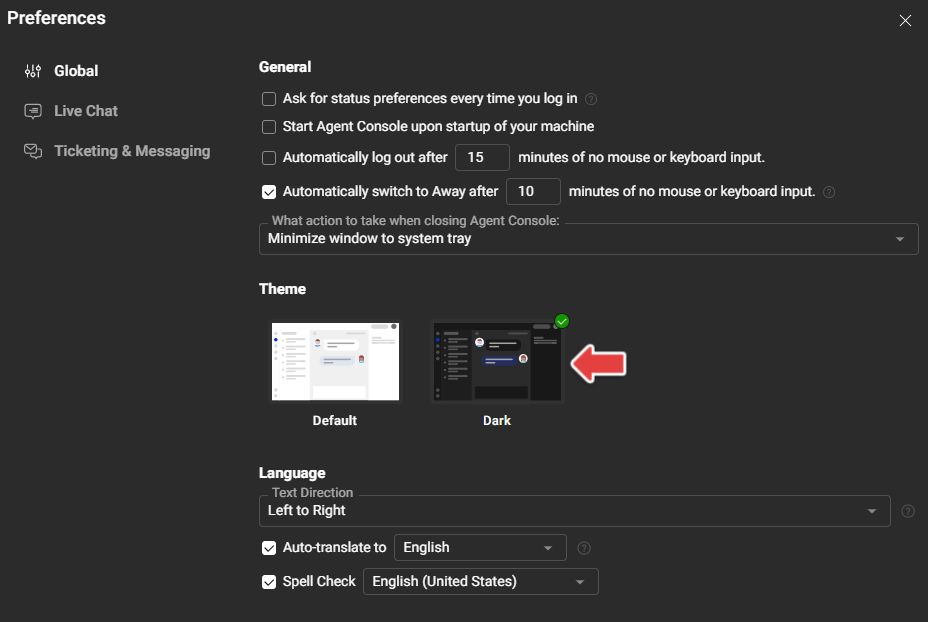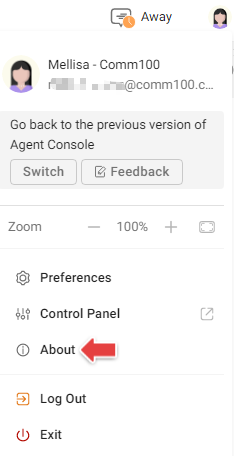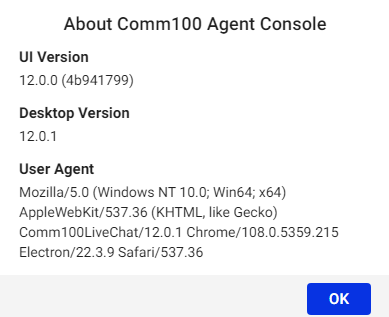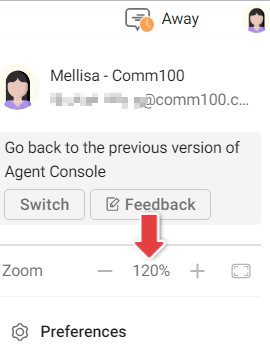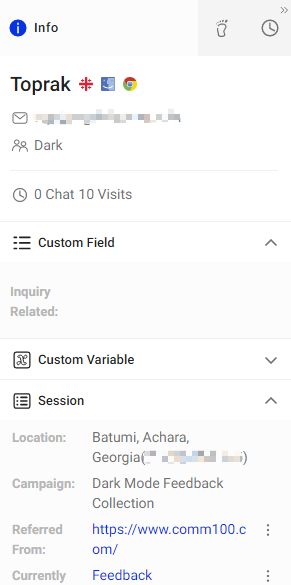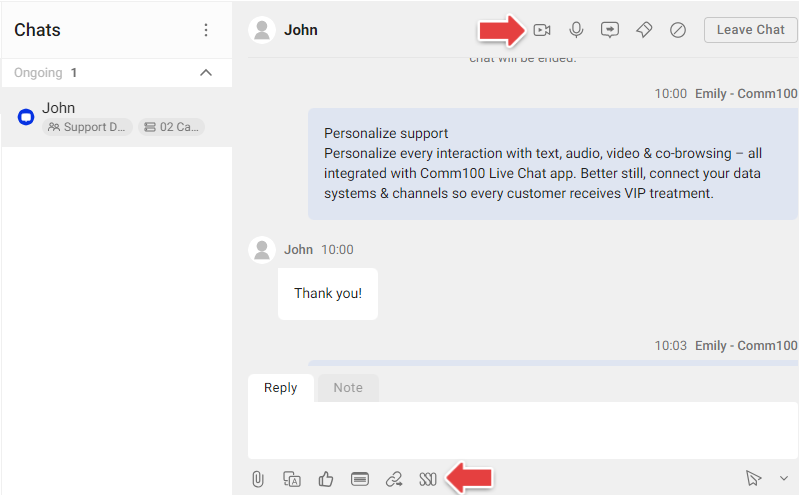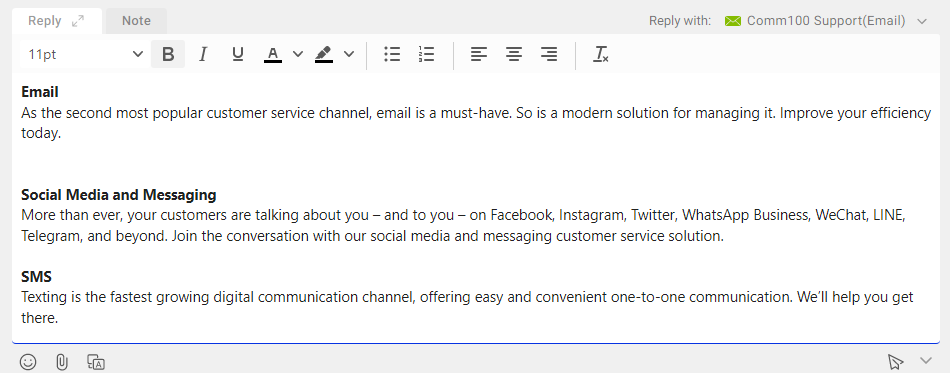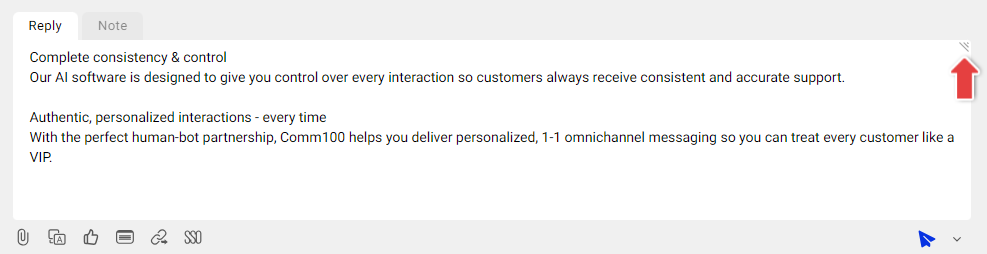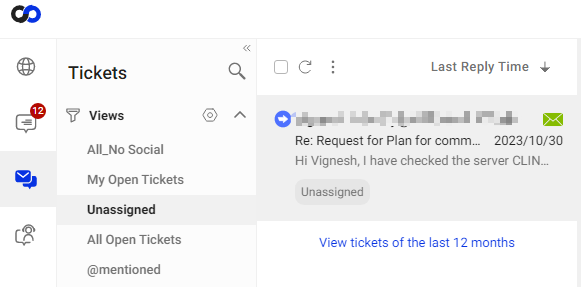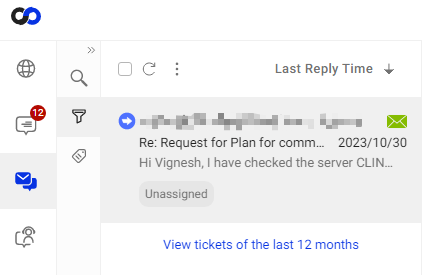This release update provides an overview of the enhancements made to the Agent Console.
Dark Theme
With this new addition, you can now enjoy a visually soothing and energy-efficient interface that's perfect for low-light environments.
Each agent has the flexibility to switch between the Default light mode and the newly added Dark mode as per your preference. It's easy to toggle between the two, ensuring you're comfortable in any lighting condition. Learn how to switch between the two themes, see this article.
New Design
The New Design enhancement includes the following:
- Added easy access to check Agent Console version numbers, including UI Version, Desktop Version and User Agent.
- Added Zoom in and Zoom out to Desktop App, enabling you to adjust the font size to your preference for a more comfortable experience.
- Relocated Preferences and Control Panel entrances under the agent avatar to prevent accidental clicks.
- On Live Chat, restructured the Info tab with categorized sections for enhanced readability.
- On Live Chat, optimized the layout of buttons to provide a more streamlined and intuitive experience.
- The height of the reply inputting area on Ticketing & Messaging automatically adjusts based on the amount of text.
- The height of the reply inputting area on Live Chat can be manually adjusted to suit your preference. Your adjustment will be remembered by the system, eliminating the need for manual changes the next time.
- Added the ability to collapse Ticket View list for better focus on the ticket content.
Screen Reader Support
The Screen Reader enhancement includes the following:
- The new design significantly enhances Screen Reader support, improving its ability to comprehend the Agent Console structure and content.
- Each element's purpose, including titles, links, tables, lists, forms/fields, and message content, is now clearly announced by Screen Reader, ensuring a more accessible user experience.
- Enhanced Keyboard support with easier navigation for visually impaired users.
- Compatible with popular screen readers such as Jaws, NVDA, and Windows Narrator, guaranteeing a seamless and inclusive experience for all users.