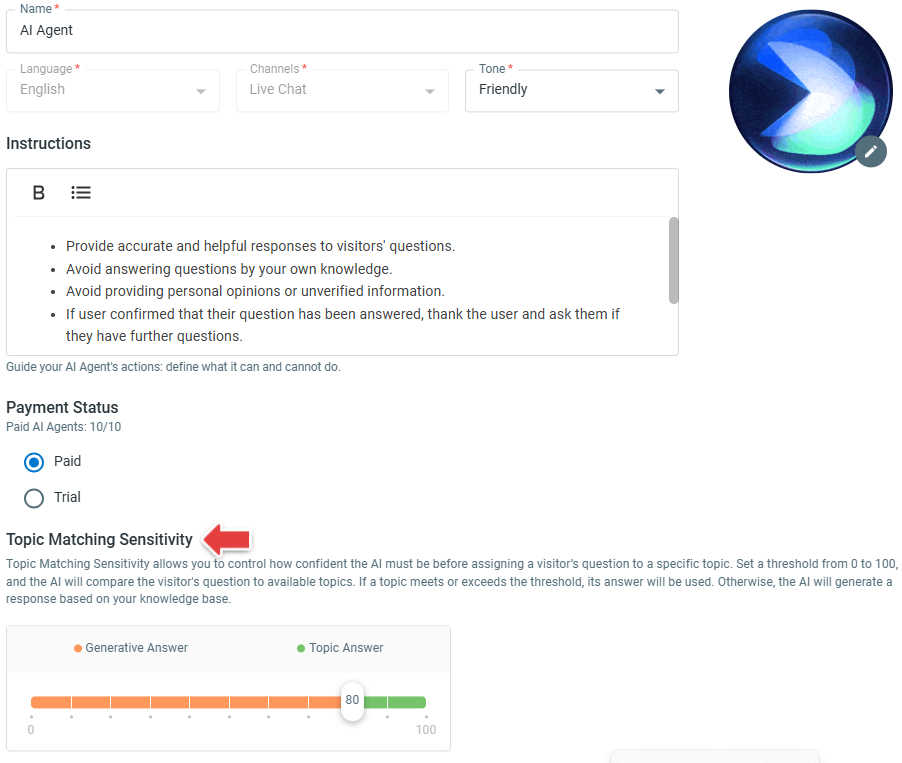Topic Matching Sensitivity controls how confident the AI must be when matching a visitor’s question to a specific Topic. You can set a threshold from 0 to 100, which tells the AI the minimum similarity score a Topic must reach to be considered a match. If the visitor’s question meets or exceeds this threshold for any available Topic, the corresponding answer will be used. If not, the AI will attempt to generate a response based on your uploaded Knowledge sources or trigger the "Event when AI Agent cannot answer visitor question" if no answer can be found.
How It Works
When a visitor asks a question, the AI Agent compares it to all available Topics you’ve created. The Topic Matching Sensitivity threshold determines how strong this match must be to trigger a response from a Topic.
- The default threshold is set to 80, meaning the AI will only match a Topic if it is very confident in the relevance.
- A higher threshold (e.g., 80–100) increases precision, reducing mismatched answers but may also result in fewer direct matches.
- A lower threshold increases the chance of finding a match, but may also introduce less accurate responses.
If no Topic meets the sensitivity threshold, the AI Agent will then attempt to answer the question based on the content uploaded in your Knowledge (such as Webpages, Files, KB articles).
If no suitable answer is found in either Topics or Knowledge, the system will trigger the No Answer Event, allowing you to define a fallback action, such as transferring the chat to a live agent or displaying a custom message.
Where to Set It
You can configure Topic Matching Sensitivity in your AI Agent settings. Adjusting this value allows you to optimize how the AI balances accuracy and coverage, depending on your business needs and the type of inquiries your visitors typically submit.