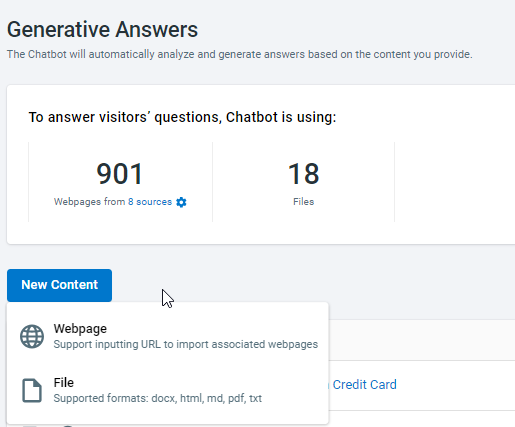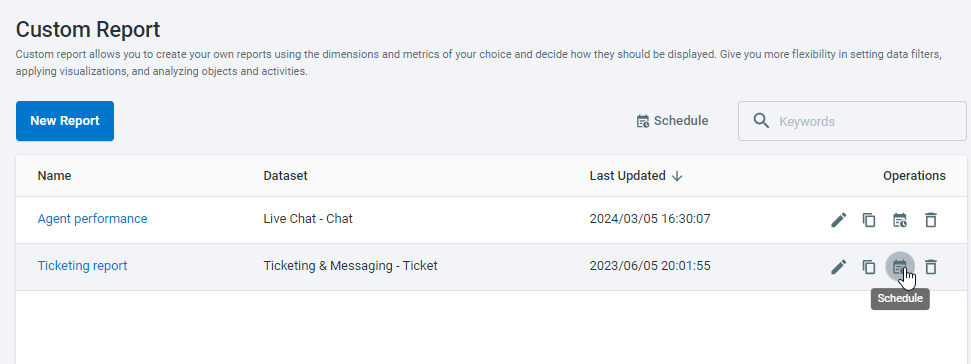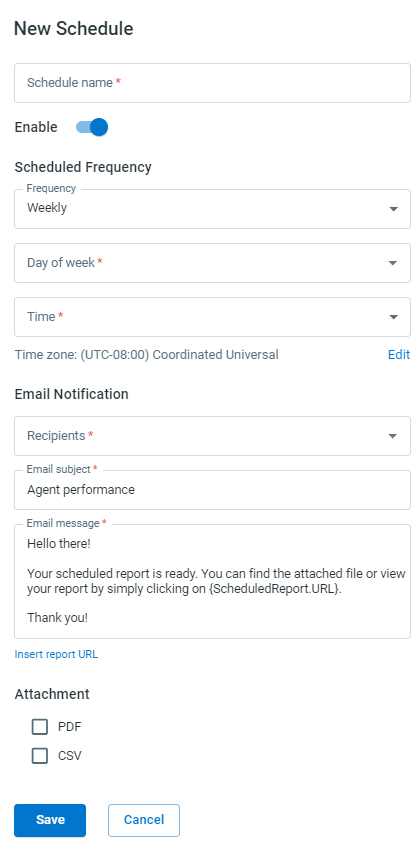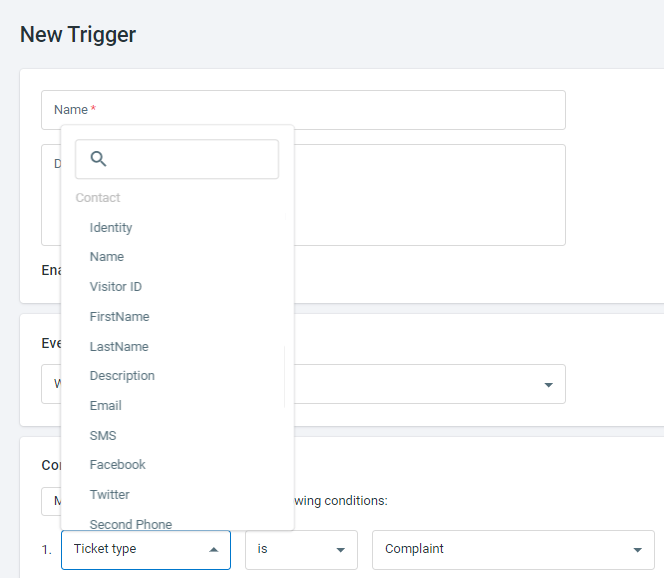This release update provides an overview of the enhancements made to Comm100 Chatbot, Custom Report, and Ticketing & Messaging.
Support for Local Files in Chatbot Generative Answers
Comm100 NLP Chatbot can provide generative answers through deep learning and analysis of the extensive information sources you provide using Large Language Models (LLMs). In addition to online public webpages, local files are also available as information sources for the Chatbot to utilize to answer visitors’ questions. For materials that do not have a public URL, you can upload the files for the Chatbot.
To learn more about how to use Generative Answers, see this article.
Report Scheduling for Custom Report
Comm100 Custom Report allows you to define personalized reports with metrics and attributes that matter to you most. With your custom report in place, you can set a schedule to send the report to your agents automatically. The Report Schedule option allows you to send your unique reports to specified agents at a specified frequency via email.
One report can have multiple schedules. For each schedule, you can define its schedule name, frequency, recipients, email message, and attachment type.
To learn more about how to use report scheduling, see this article.
Contact Fields Available in Ticketing & Messaging
The fields from Contact Management can be used as Conditions in Ticketing & Messaging settings. When configuring Routing Rules and Triggers, you can use fields related to Contacts as the condition, giving you more flexibility to manage your tickets.