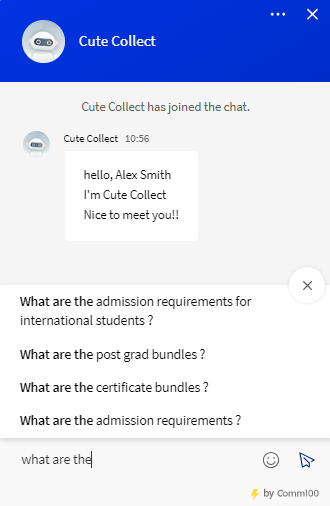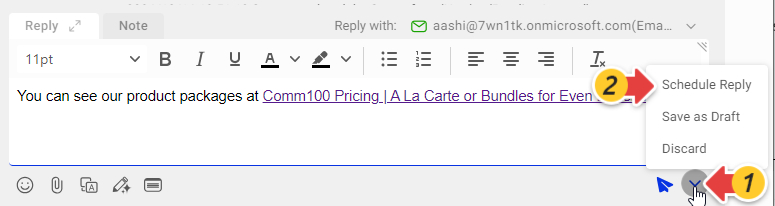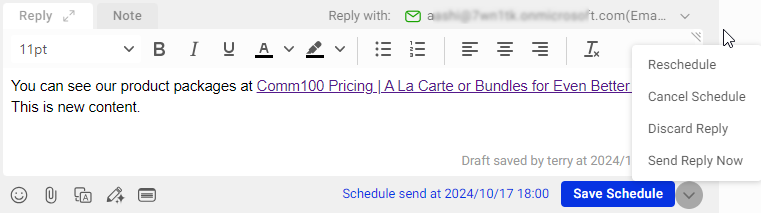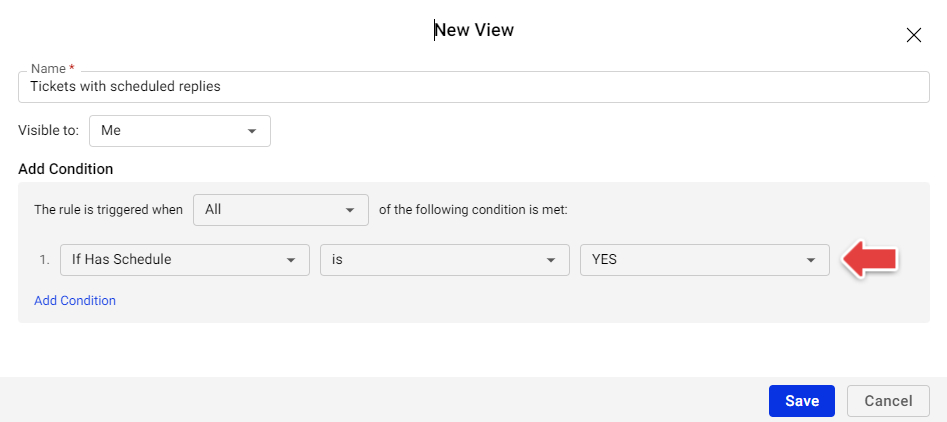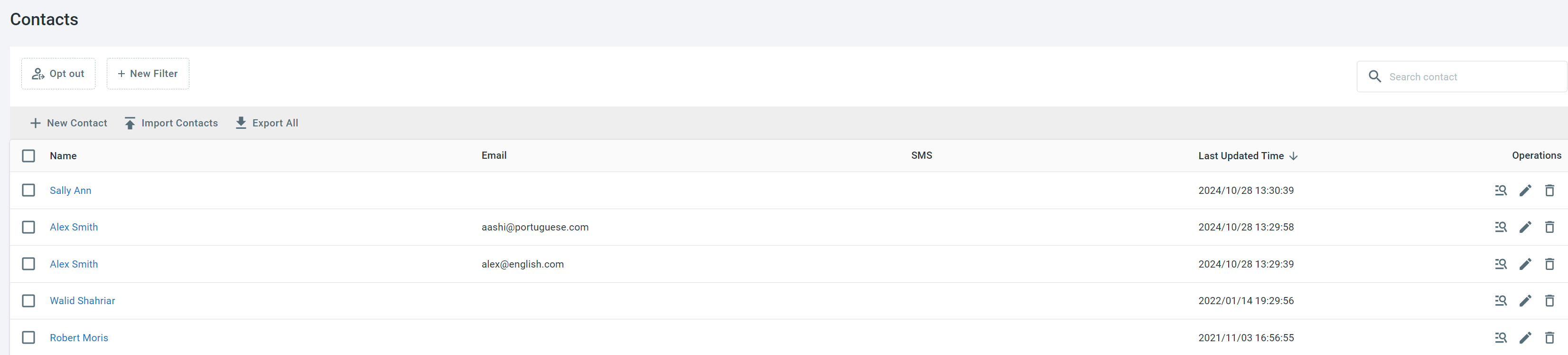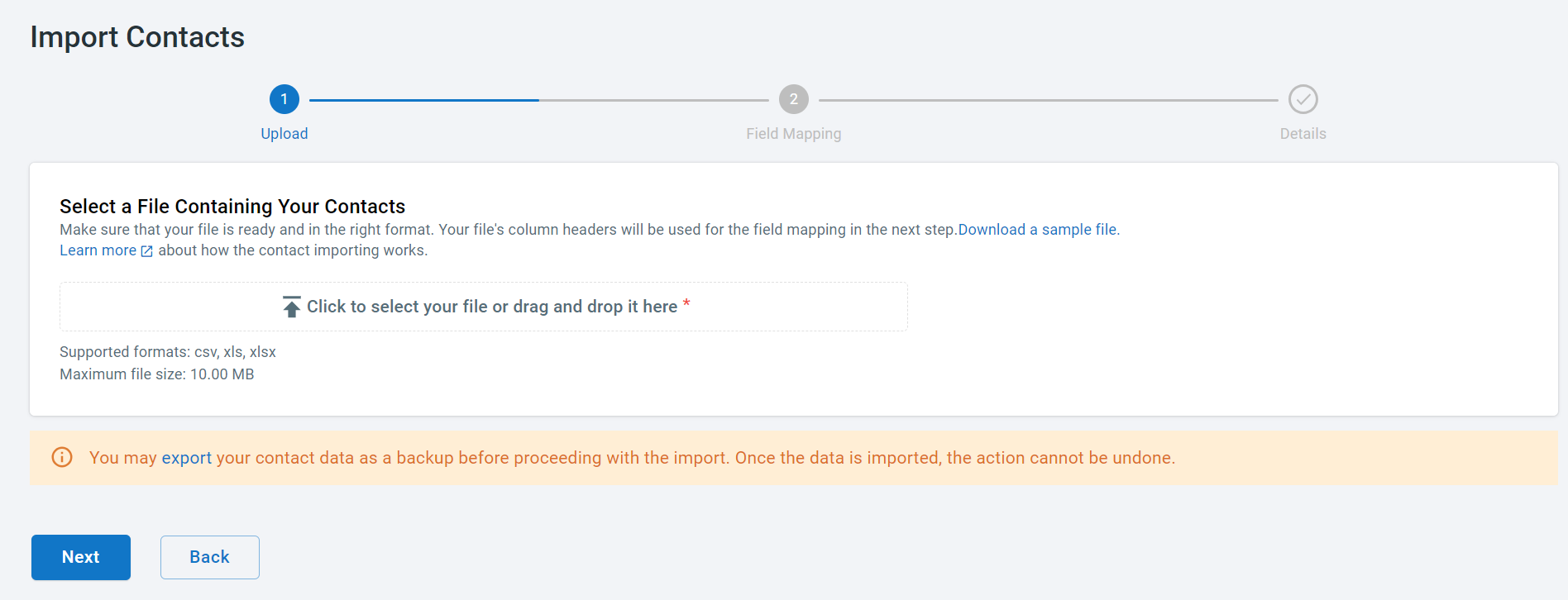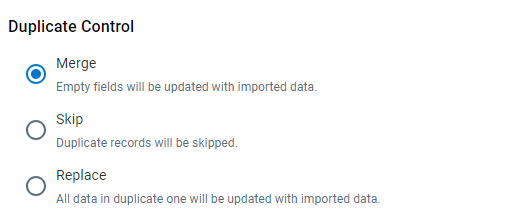This release update provides an overview of the enhancements made to Comm100 Chatbot, Ticketing & Messaging, and Contact Management.
Visitor Question Suggestion
Comm100 Chatbot’s Visitor Question Suggestion feature is designed to facilitate Live Chat communications between your chatbot and customers. When chatting with a visitor, the Chatbot predicts visitors’ queries and offers suggestions as visitors type, allowing for quicker inputs for visitors, thus making interactions smoother and more efficient.
As visitors type, Chatbot suggestions appear above the input box, so that visitors can easily select the one they want. New and more accurate suggestions appear as visitors keep typing.
- Visitor question suggestion is only available for NLP chatbots in the Live Chat channel.
- Visitor Question Suggestion is disabled by default. You need to enable it to equip your Chatbot with the capability. To learn more about how visitor question suggestion works, see this article.
Schedule an Email Reply
Scheduling an email reply allows you to reach out to your customers at an appropriate time, ensuring better engagement. If your customer support team work remotely from various time zones, or your customers are from a different time zone, email scheduling gives you greater control over your communication.
When replying to a customer ticket, agents can save an email draft and make a schedule to send it.
After scheduling an email draft, agents can still edit, reschedule, or discard the draft response.
On the Agent Console, agents can filter all the tickets with scheduled replies by using If Has Schedule as the condition.
- Ticket scheduling is available in the Ticketing & Messaging Ultra and Omnichannel Ultra plans. To learn more about Comm100 product packages, visit here.
- To schedule email replies, agents need to have the Schedule Ticket Reply permission.
- Agents can only schedule ticket replies when responding via email. When creating new tickets or responding via other channels such as SMS, they cannot use the schedule option. To learn more about scheduling email replies, see this article.
Enhanced Contact Importing
With Comm100 Contact Management, you can view and manage all your contacts from Live Chat and all Ticketing & Messaging channels from a unified interface. In this release, the contact importing experience is improved with enhanced field mapping. If you are using a different CRM, you can integrate the contact data from the platform into Comm100 more easily.
To import your contacts, you need to prepare a CSV, XLS, or XLSX file and upload it from the Comm100 Control Panel. After you upload your contact file, the system auto-maps the column headers from the file with Comm100 contact fields, and you can check the scanning results and fix the mapping errors.
You can also define how to process duplicate data for the imported file.
- Merge: The empty fields of existing contacts are updated. The existing fields remain unchanged.
- Skip: The existing contact information remains unchanged.
- Replace: The imported contact information completely overwrites the existing data.
- To import a file, agents need to have the Manage Contacts permission. To learn more about how contact importing works, see this article.
- To learn more about how you can manage contacts, see this article.